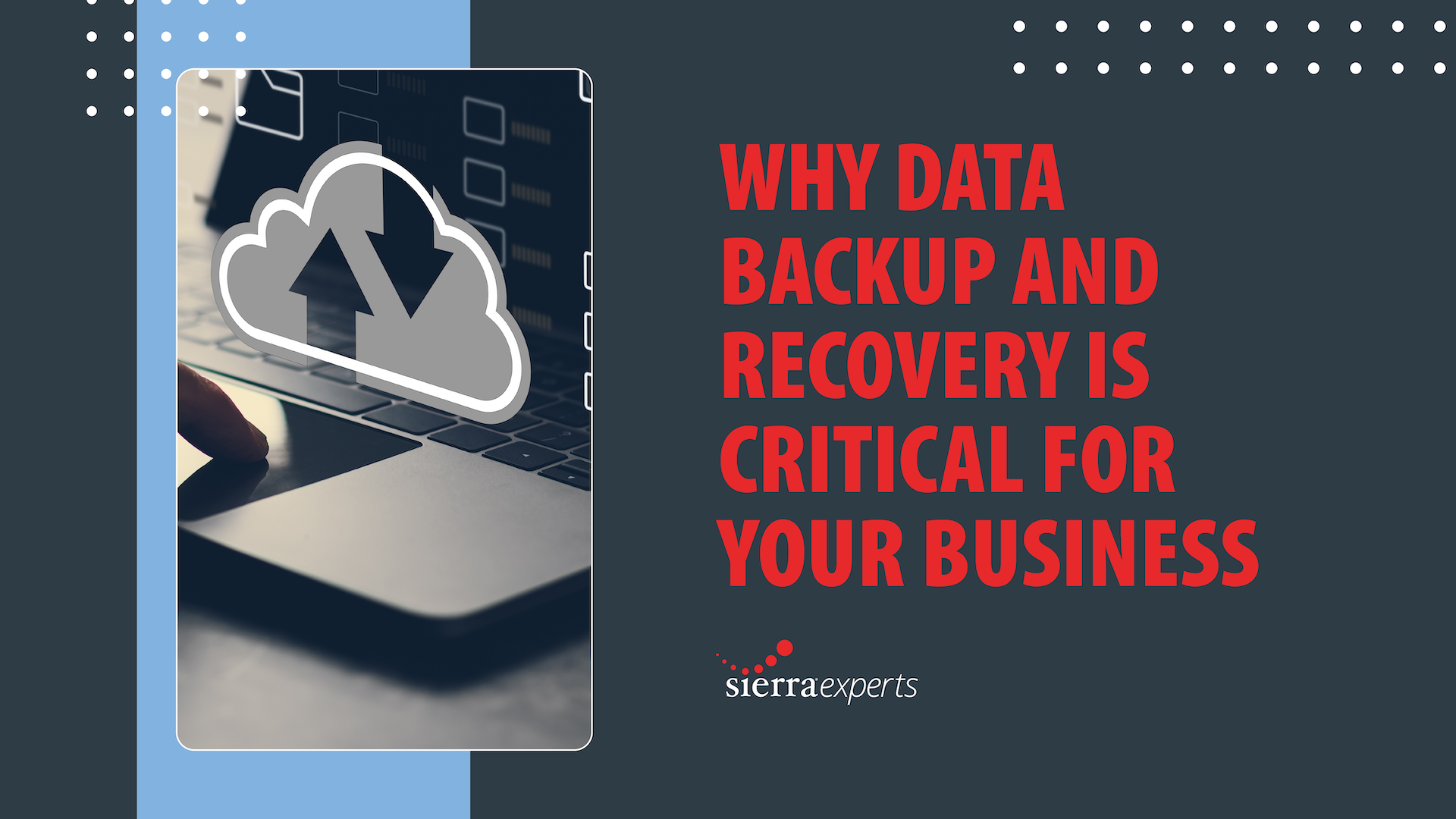If you still haven’t upgraded to Windows 10, now is the time! A decade after its release, Windows 7 is still popular. In October, 36% of all active PCs were still running it, which was not far behind the 43.6% running Windows 10. However, as the end of life date quickly approaches, everyone needs to finally switch over to avoid security issues and additional costs.
What You Need To Know About Windows 7
January 14th, 2020, Microsoft will be ending all support for the Windows 7 operating system. This means upgrading to the latest version of Windows 10 is crucial. If you don’t you could face increased risk of security issues, cyber-attacks and annoying bugs. Your device will still continue to turn on and run. However, you will no longer receive software updates, including security updates from Microsoft.
Microsoft has updated a FAQ page on its website confirming that windows 7 Professional and Windows 7 Enterprise versions who have purchased Extended Security Updates will still receive critical security updates for three years. They will continue even though both operating system versions will not receive regular bug fixes and updates or assistance from Microsoft Support.
End of Life Dates to Be Aware Of
January 14th
Windows 7
Windows Server 2008
Windows Server 2008R2
April 14th
Windows 10 1709 Enterprise / Education
May 12th
Windows 10 1809 Home / Professional
July 14th
Visual Studio 2010
Visual Studio Team Foundation Server 2010
September 8th
System Center Service Manager 2010
October 13th
System Center Essentials 2007
System Center Data Protection Manager 2010
Exchange 2010
Office 2010
SharePoint 2010
Project Server 2010
November 10th
Windows 10 1803 Enterprise / Education
December 8th
Windows 10 1903 Home / Professional / Enterprise / Education
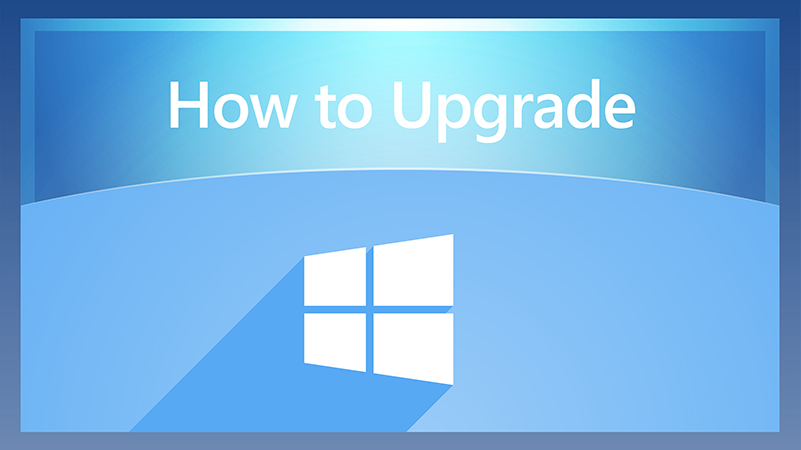
How to upgrade your Windows 7 PC or Laptop
Steps
- Go to Microsoft’s Media Creation Tool
- Click ‘Download Tool Now’ button to download
- Next select the upgrade option and upgrade your Windows 7 installation to Windows 10
- Clink the Install button
- Once installed your OS should be activated
There is no time to put this off any longer. If you still have not upgraded to Windows 10, today is the day. If you run into any issues, feel free to give us a call 884.750.4170. We will be happy to help!