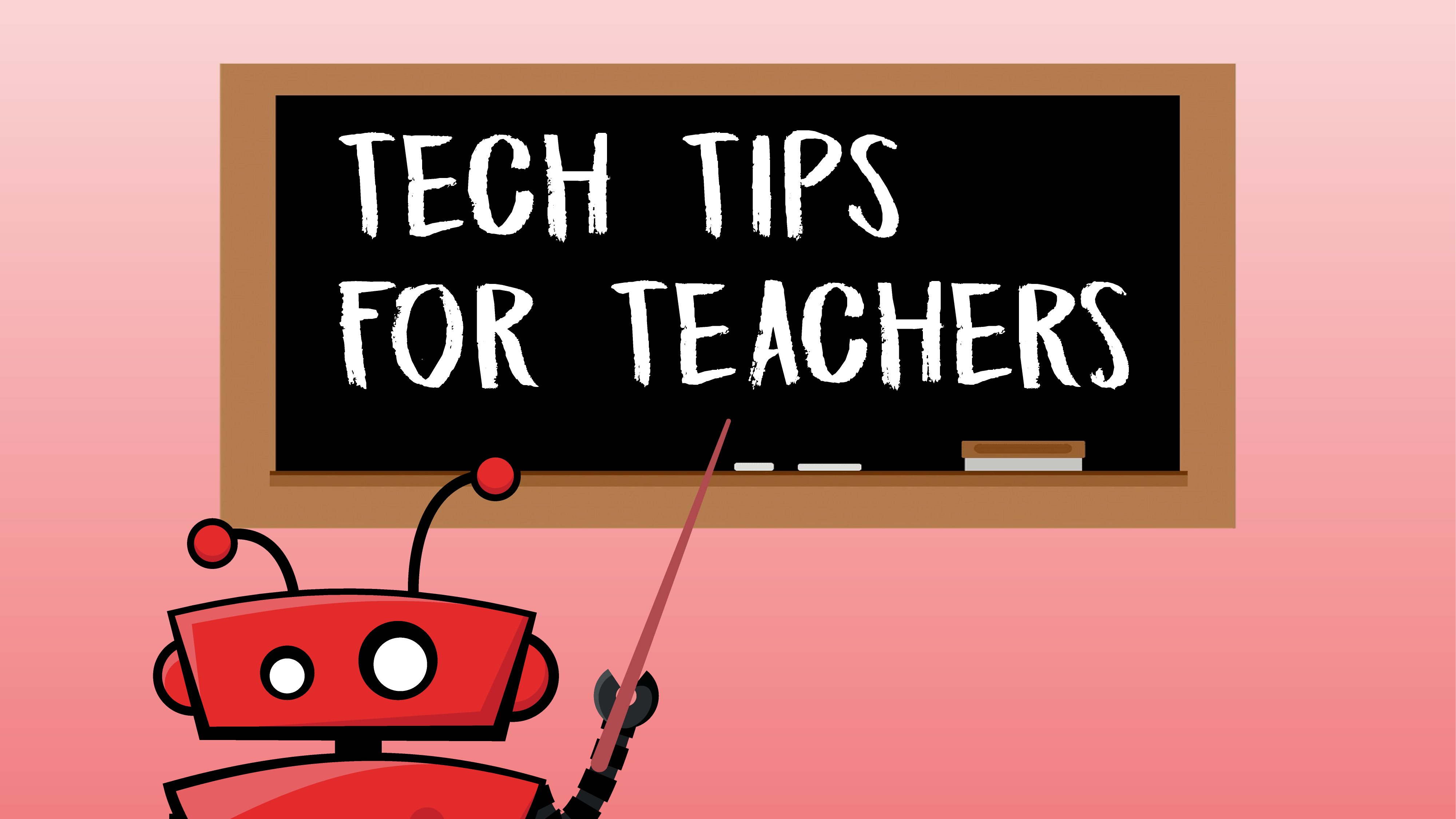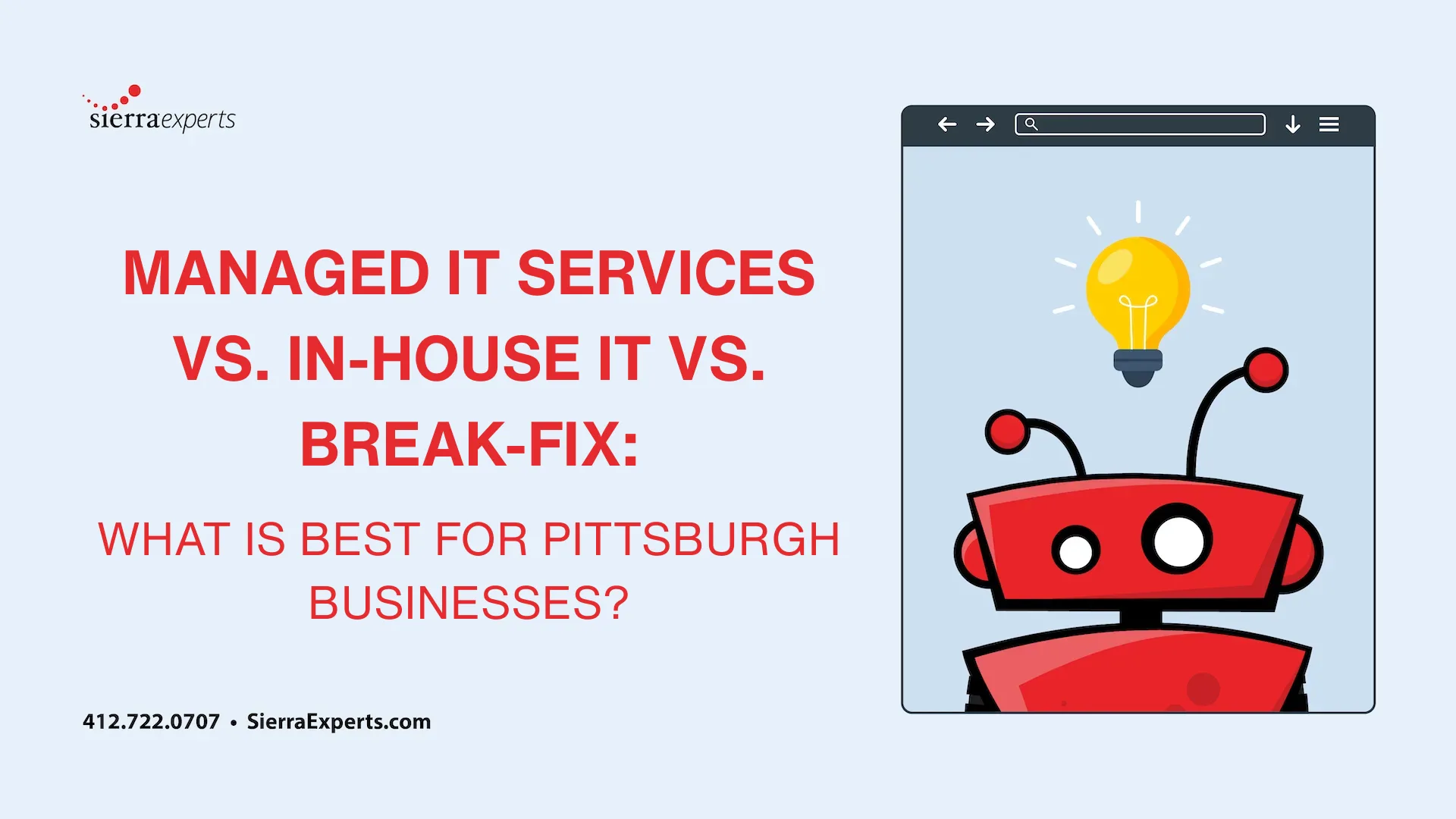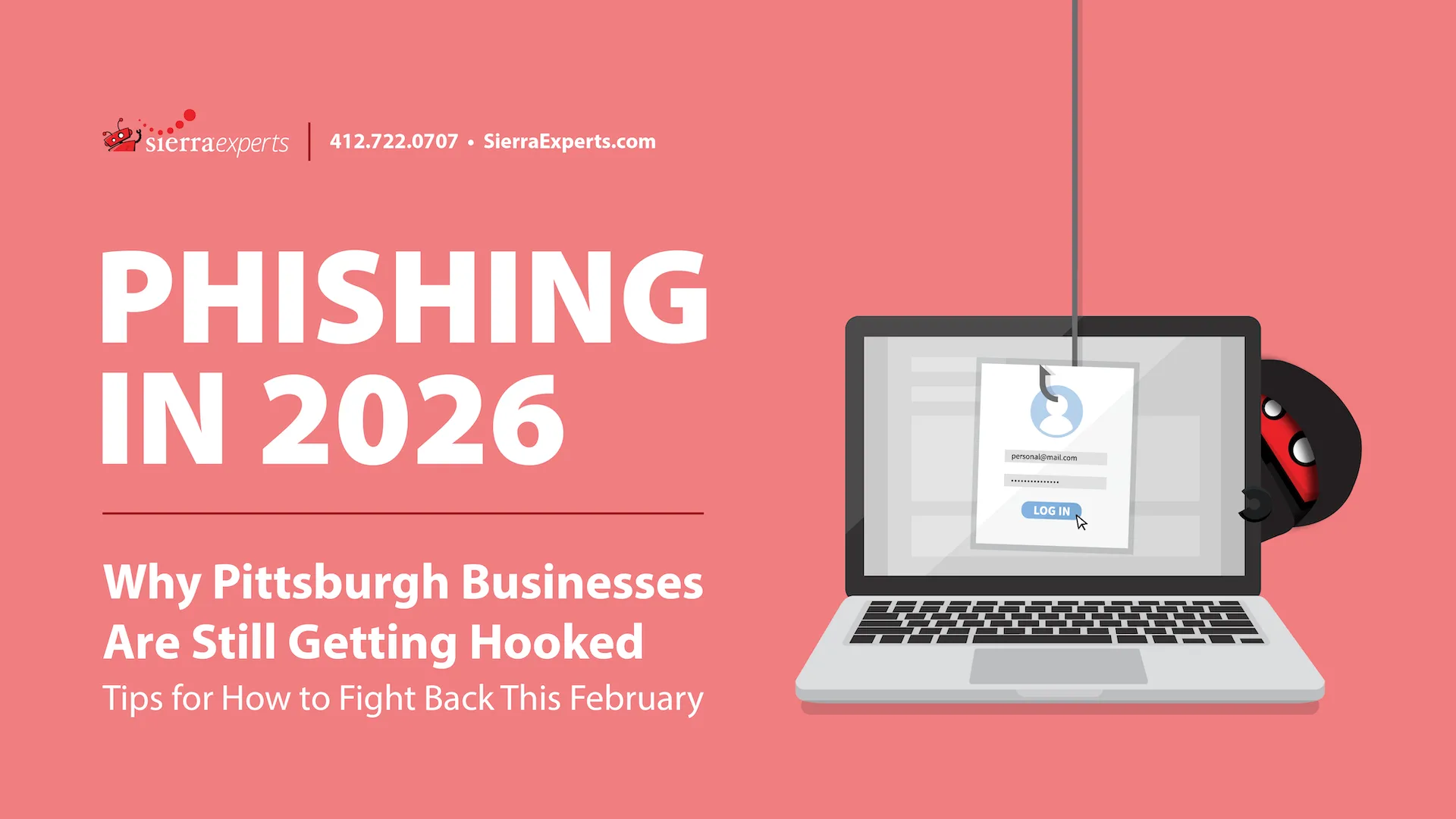It’s been over 2 years since the pandemic led to remote and hybrid teaching. Many teachers have sharpened their tech skills and utilized many sophisticated tech tools to facilitate learning through remote teaching. But like any area of expertise, there are always new and smart ways to make life easier. So, for those of you who are looking to keep the tech integration momentum going strong, here’s 5 tech tips for teachers to help you getting more out of your everyday tech tools in the new semester to come.
1. Ad-Free YouTube Hack
YouTube is a powerful tool for teaching and learning. But using it in the classroom can be a bit of a gamble, especially with all the ads popping up and become a distraction for students. To Avoid this issue, try this secret hack! Just add a simple hyphen to the YouTube link you are using, so that YouTube appears as “Yout-ube” in the URL. This way, when you open the link, there will be no more ad and only the video content is left to view.
2. Keyboard Shortcut to Reopen a Closed Tab
Accidentally closed a tab and instantly regretted it? It happens all the time. Surely you can go back to your history with several mouse moves and clicks and bring the tab back, but here’s an easy keyboard shortcut for you to reopen tabs that were previously closed with one simple keyboard click. Just click Control + Shift + T (or Command + Shift + T if you use a Mac), and watch that lost tab reopens in just one sec. You’ll wonder how you ever lived without this trick.
3. Wheel of Names Picks Names so Easy
This is a simple, yet useful student name picking tool that can be handy to have in your virtual classroom. Just add your student names and spin the wheel. With just two clicks, the name picker will announce the winner of the spin. Wheel of Names also allows you to save your wheels, make customization on the size or color, and even add images to your wheel. There are so many potential uses of this simple and powerful tool, if you can think of it, use it!
4. Two Monitors for Easier Distance Teaching and Learning
Many teachers have found using two monitors to deliver online learning is a gamechanger. When using only one monitor, teachers have to switch between many view grids from presentation to student grid to video material, and that could be a mess. By using two monitors, you can see all of your students from one monitor AND presenting slides or video material at the same time from another monitor. This is a simple hack but can make your life so much easier.
5. That’s Ok if You Don’t have a Document Camera
This is hack from a fellow teacher. She showed how she overcame the problem of not having a document camera for online teaching. All it is needed for this hack is a CD, a pencil, some tapes, and a quarter. The pencil is taped on the back of laptop to hold the CD, the quarter is used to weigh the CD down, so the camera will display the reflection of any item that will be placed beneath the CD, which is the keyboard, or anything that is placed on the keyboard. This will enable teachers to easily display the contents while teaching. And if teachers want their students to look at them again, just simple pick up the CD, then everything just back to normal. This is such a cheap hack to substitute for an installed Document Camera at home, and you should try it today! This Hack’s credit goes to Carmen.
*Bonus Tip: Follow Sierra Experts for More Tech Tips
If you like our blog and these tech tips shared, remember to follow us for our weekly update!