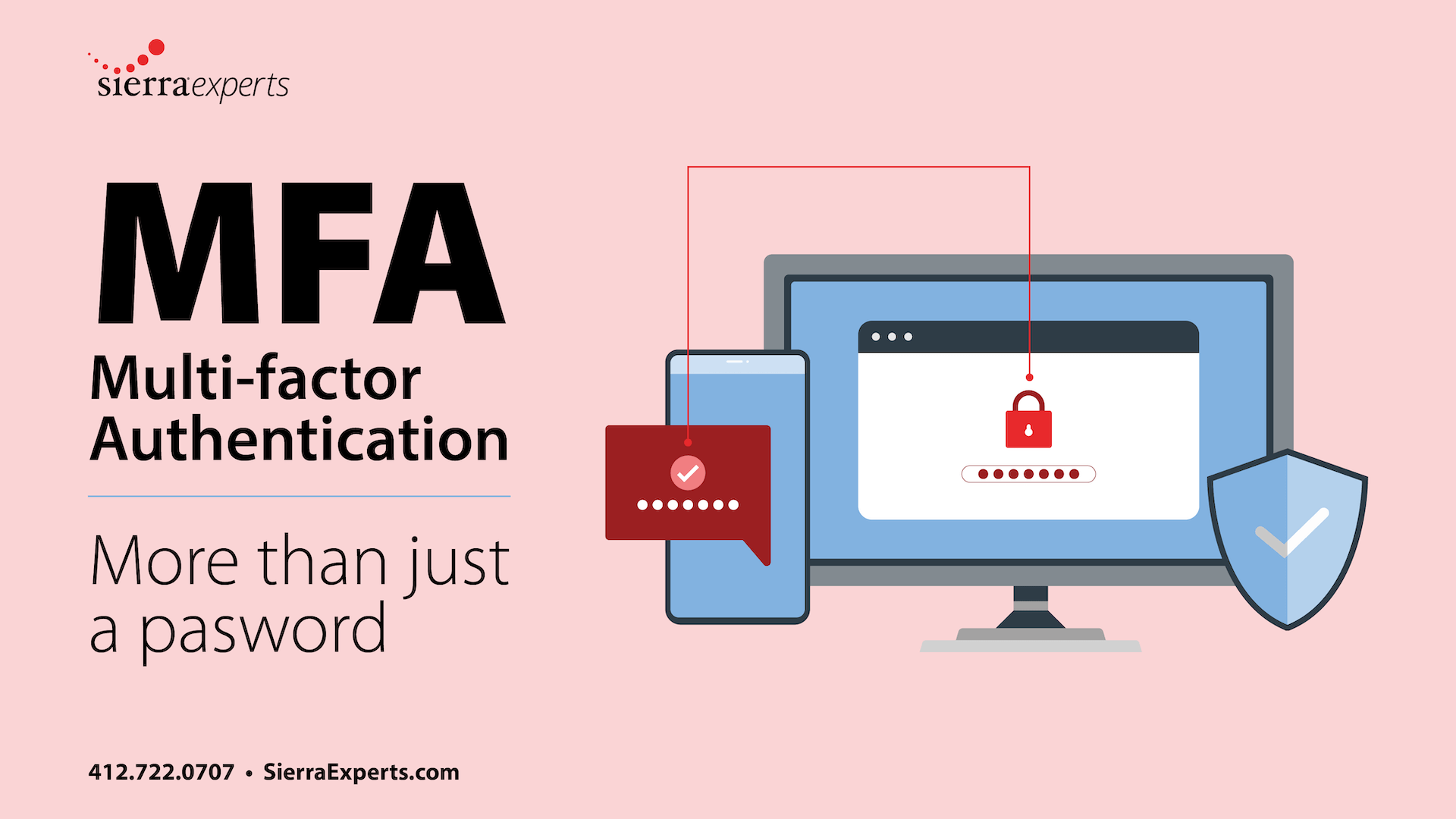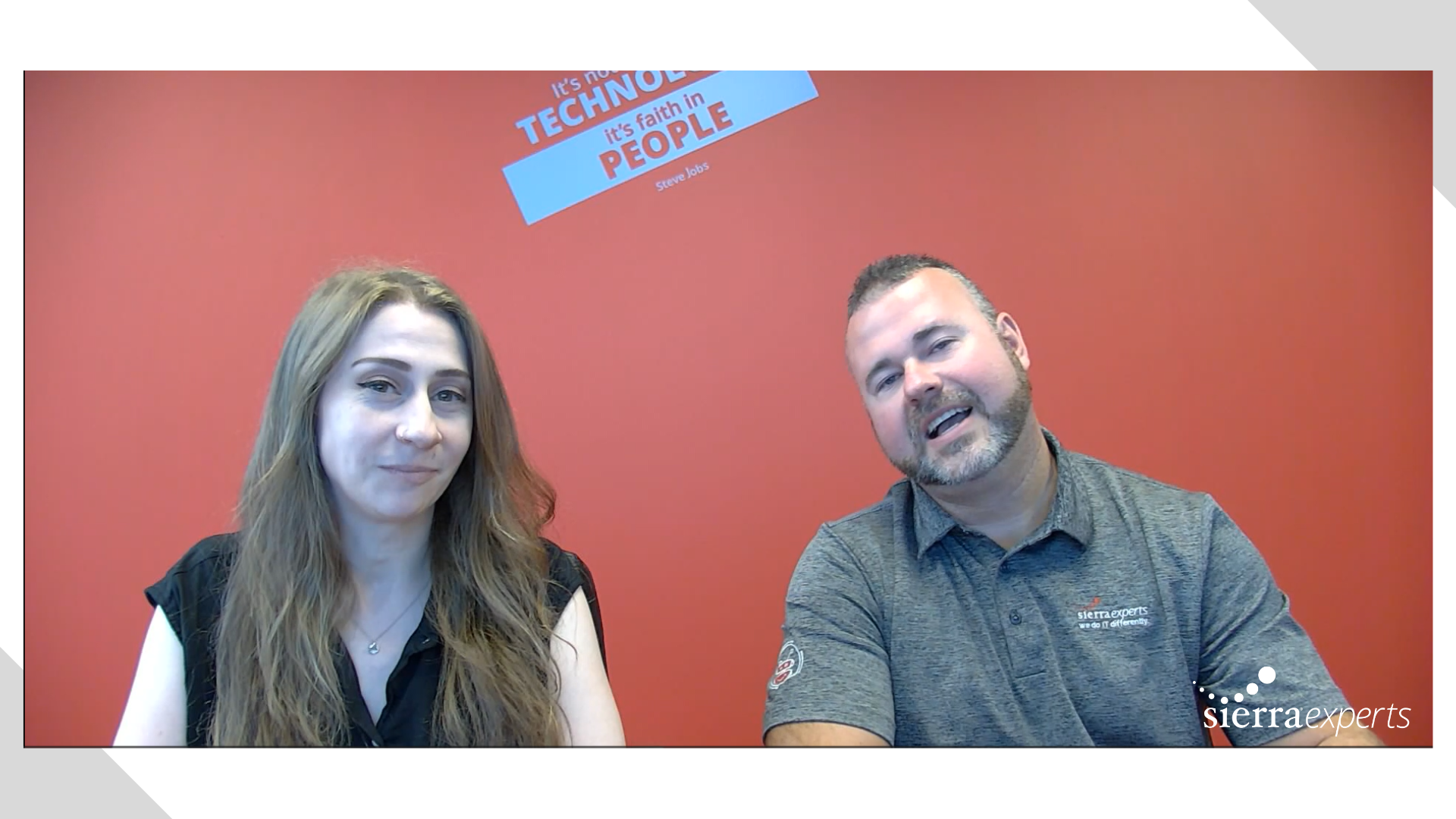Electronic data has become one of the most important aspects of any type of work in the digital age; without it, work would stop, and money would disappear. That is why data backup is extremely important. Nevertheless, the art of backing up data, like the possibility of saving data, also offers the opportunity to make common, yet deadly errors. It is critical to create a data backup strategy to address and avoid such mistakes.
What is a Disaster Recovery Plan?
Disaster recovery planning is part of business continuity planning and applied to aspects of an organization that rely on an IT infrastructure to function. The overall idea is to develop a plan that will allow the IT department to recover enough data and system functionality to allow a business or organization to operate.
Now, with that knowledge in mind, here are the 6 common data backup mistakes your data backup strategy must address:
6 Data Backup Mistakes:
1. No Backup
This is the most obvious, yet easiest mistake to fix. Any sort of disaster can happen to your business, whether it’s a simple human error, a natural disaster, or a ransomware attack. There is no knowing how and when a disaster will occur. The first step to minimizing its negative impact is to set up a backup.
2. Ignoring Mobile Devices
Mobile devices are playing a more important role in the working world, including your business. Mobile devices don’t only include smartphones and tablets, but also laptops and any other electronic device that is easily portable. This also means that mobile devices are becoming more susceptible to attacks, such as data breaches and ransomware. With today’s backup systems, including Google Drive and OneDrive, you can back up your business’ data to a single platform or in a single data storage source.
3. Relying Only on Physical Storage
Physical, or local, storage may seem like the most reliable backup system because it is the only type that is tangible and visible. Events such as fires and floods could occur. Other storage, like the cloud storage, is intangible, therefore giving an advantage to its users by defying physical disasters.
Another way of backing up physical storage is by storing a copy of this data offsite. Having all your backed-up data in one location makes it more vulnerable to on-site disasters, whether it is physical or digital, and can more easily put your team in downtime.
4. Not Using Automation Features
There are types of data storages that have a feature that automatically backs up your data; these types include cloud and off-site storage. This feature exists for backing up data effectively. These automation features allow you and your employees to focus on the important tasks while the backup is handled by the software.
5. Forgetting Archive Needs
There is a big difference between backing up data and archiving data. Data backup refers to changing data that needs to be restored. Archived data refers to data that is not changing and is no longer needed. Grasping these two forms of data storage will greatly help sort your work’s data and create more storage room for your data’s backup. Two pluses to archiving data is that your backed-up and archived data will be more organized and that your business will save money by not spending on extra backup storage space.
6. Not Verifying Backups
It is one thing to back up your data, and another to make sure it is backed up correctly. Before deleting the original copy make sure you check the data has been backed up first. The extra mile can even be taken by downloading the copy of your data from your back-up storage to make sure it is usable. With that, you can have the assurance that your backed up data is usable data, waiting to be downloaded when necessary.
In conclusion, these common mistakes may seem obvious, but backup disasters still happen. Luckily, Sierra Experts has excellent backup recovery services that would be beneficial to the security of your business’ data. Check out more about Sierra’s backup and monitoring services here.