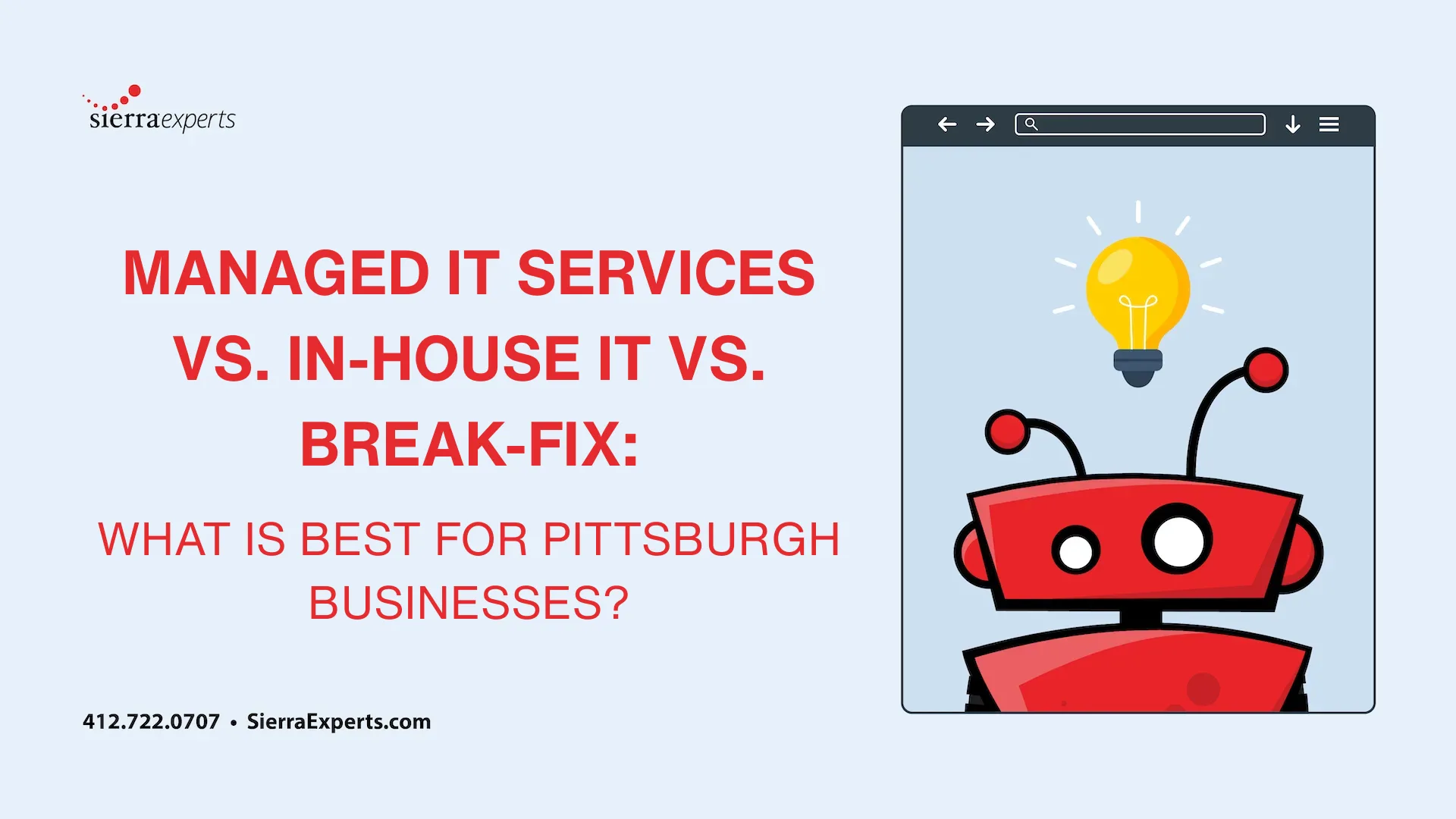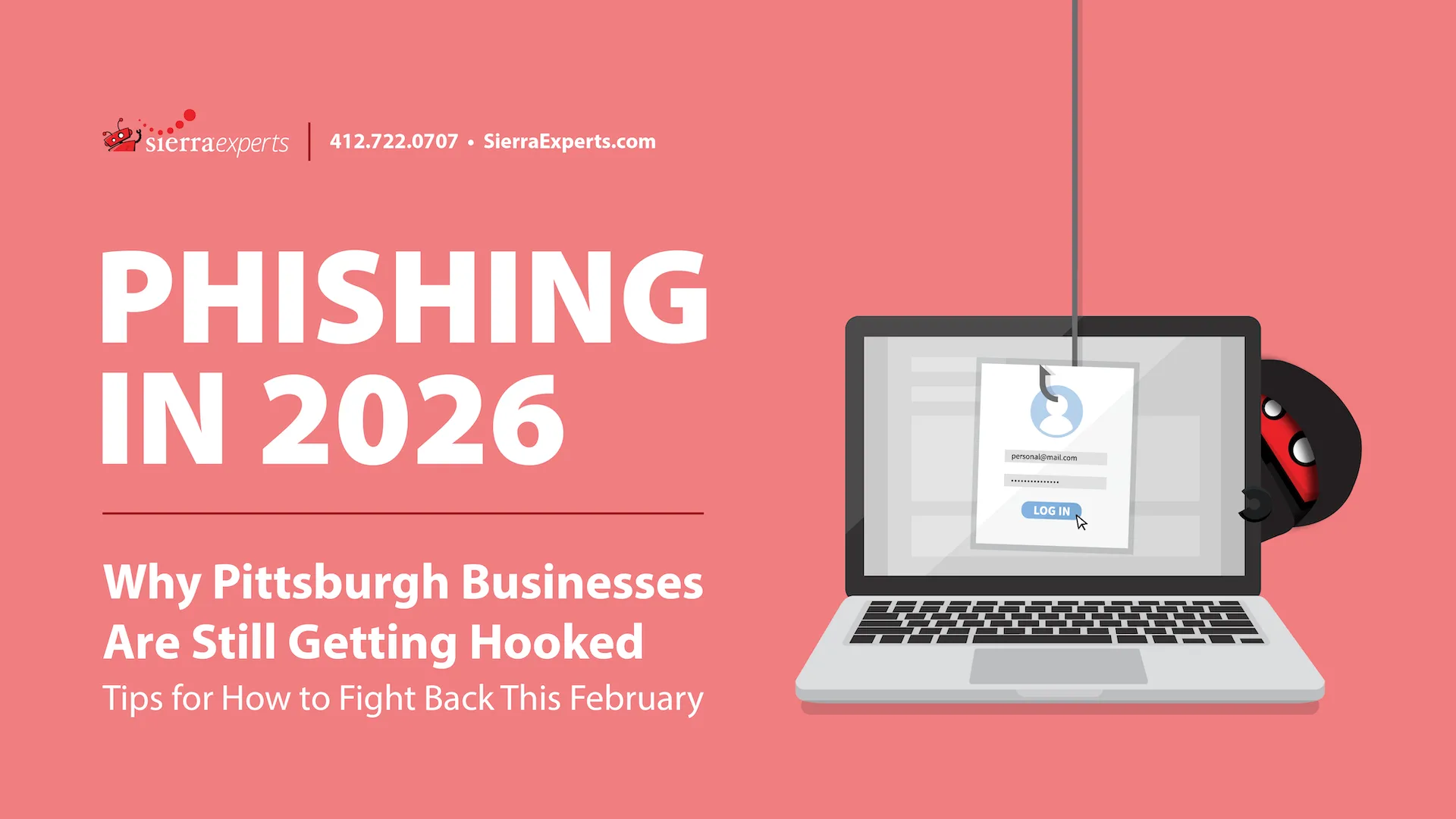If you’ve been paying attention over the past month, you’re probably already aware that Microsoft announced the official end date of extended support for the Windows 7 operating system:
January 14th, 2020
If not, this shouldn’t come as a huge surprise since Microsoft stopped “mainstream support” all the way back in January of 2015.
MAINSTREAM VS. EXTENDED SUPPORT
Microsoft’s mainstream support comes with feature updates, whereas extended support is strictly for fixing issues. In extended support, don’t expect anything new or exciting. If you’re looking for consistent updates, you’ll need to upgrade to a newer version such as Windows 10.
IT’S JANUARY 14th, 2020… NOW WHAT?
The product will officially reach its “end-of-life” after extended support is up. Microsoft products have a shelf life, and old products have to “die off” in order to keep up with creating and updating new products. The last two Microsoft operating systems (Vista and XP) stopped receiving extended support in 2014 and 2017.
BUT… I’M #TEAMWINDOWS7
If you continue using Windows 7, your computer won’t explode or anything, but you will start noticing compatibility issues. More importantly, you’ll be risking the security of your computer and its data.
First of all, as soon as Microsoft stops supporting the operating system, hackers will be working harder than ever to exploit the system. Without Microsoft fighting back with patches and fixes, there will be nothing to stop them from retrieving the information and data of those using the OS.
Next, software will slowly but surely stop supporting Windows 7. As developers create new programs, they’ll focus more on compatibility for the newest and most popular operating systems. This means, at some point, popular software such Internet browsers will no longer work on the Windows 7 OS.
WHAT DOES THE SIERRA TEAM SUGGEST?
Update to Windows 10! If your computer is current enough, you may be eligible for an update. Check out Microsoft’s requirements here to see if you fit the bill. Also, if you’re using Microsoft 365 Business, you are eligible for a free upgrade to Windows 10 from Windows 7, 8, or 8.1.
Another option would be to upgrade from Windows 7 to Windows 8 or 8.1. However, mainstream support for these versions of the OS ended in 2018, and extended support will follow suite in 2023. So, unless you’re interested in going through this again in a few years, your best bet is to move to Windows 10 which will be fully supported for the foreseeable future.
On the other hand, if you’re using an older computer, Windows 10 might not be compatible with the hardware. If that’s the case, you’ll need to upgrade your PC to a new one that comes pre-installed with the Windows 10 OS.
I NEED HELP!
That’s what we’re here for! Whether you are upgrading an existing device, buying a new one, or you simply don’t know what you need – we can help. January 2020 might seem a ways away, but it will be here before you know it. So, if you need help deploying or just some recommendations on how to proceed, drop us a line.
Also, in the meantime, you can keep an eye on the life-cycle of Microsoft products on their site here. That way you’ll be prepared for whatever the future holds.
—
Sierra Experts is an IT Managed Service and Support provider, specializing in IT Monitoring and Management, Cloud/Virtual Systems, Hosting, VoIP/SIP PBX Trunks and Solutions, Physical Server Hosting, Website Design and Development, Software Development, and Hardware and Software reselling.