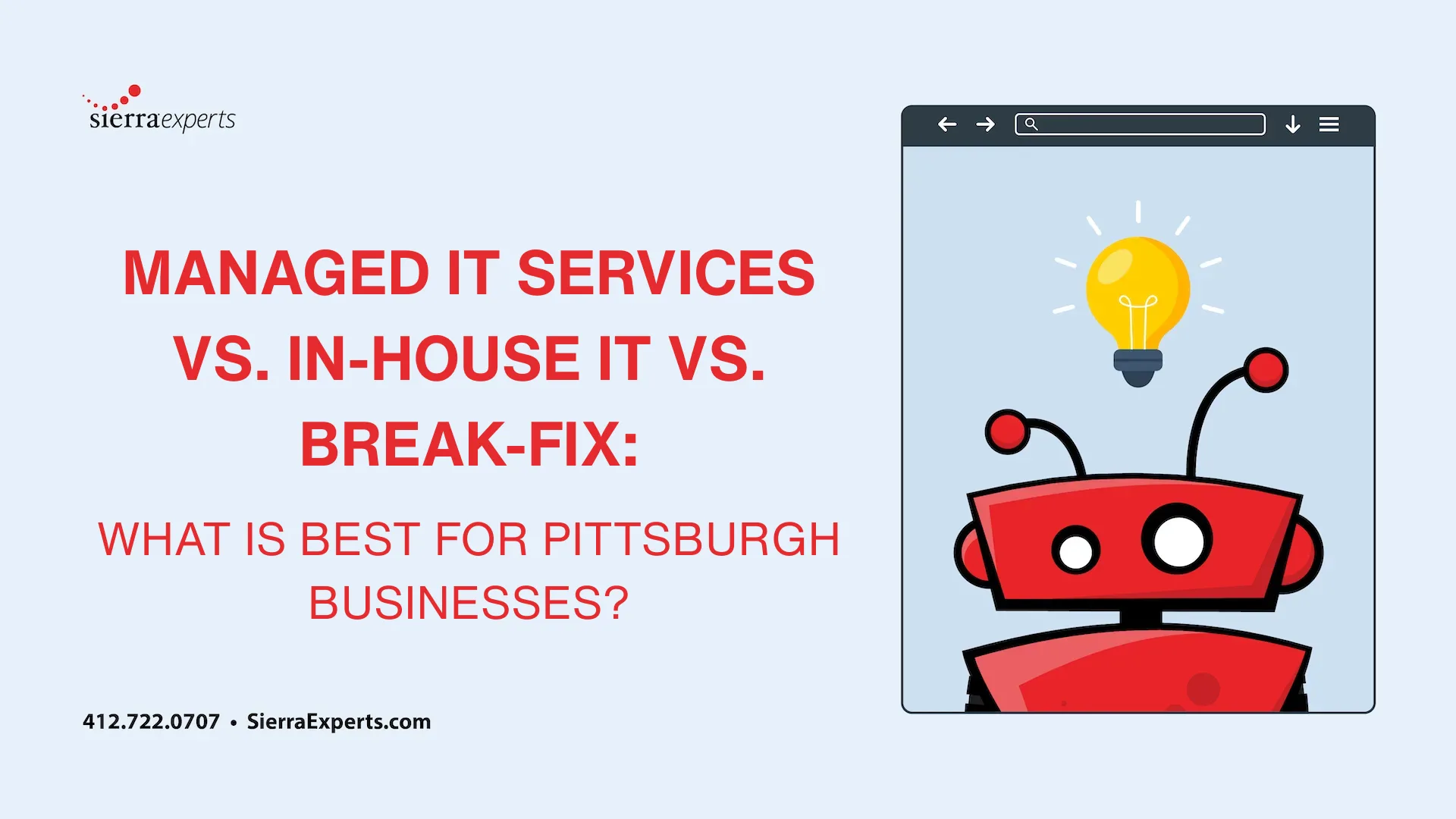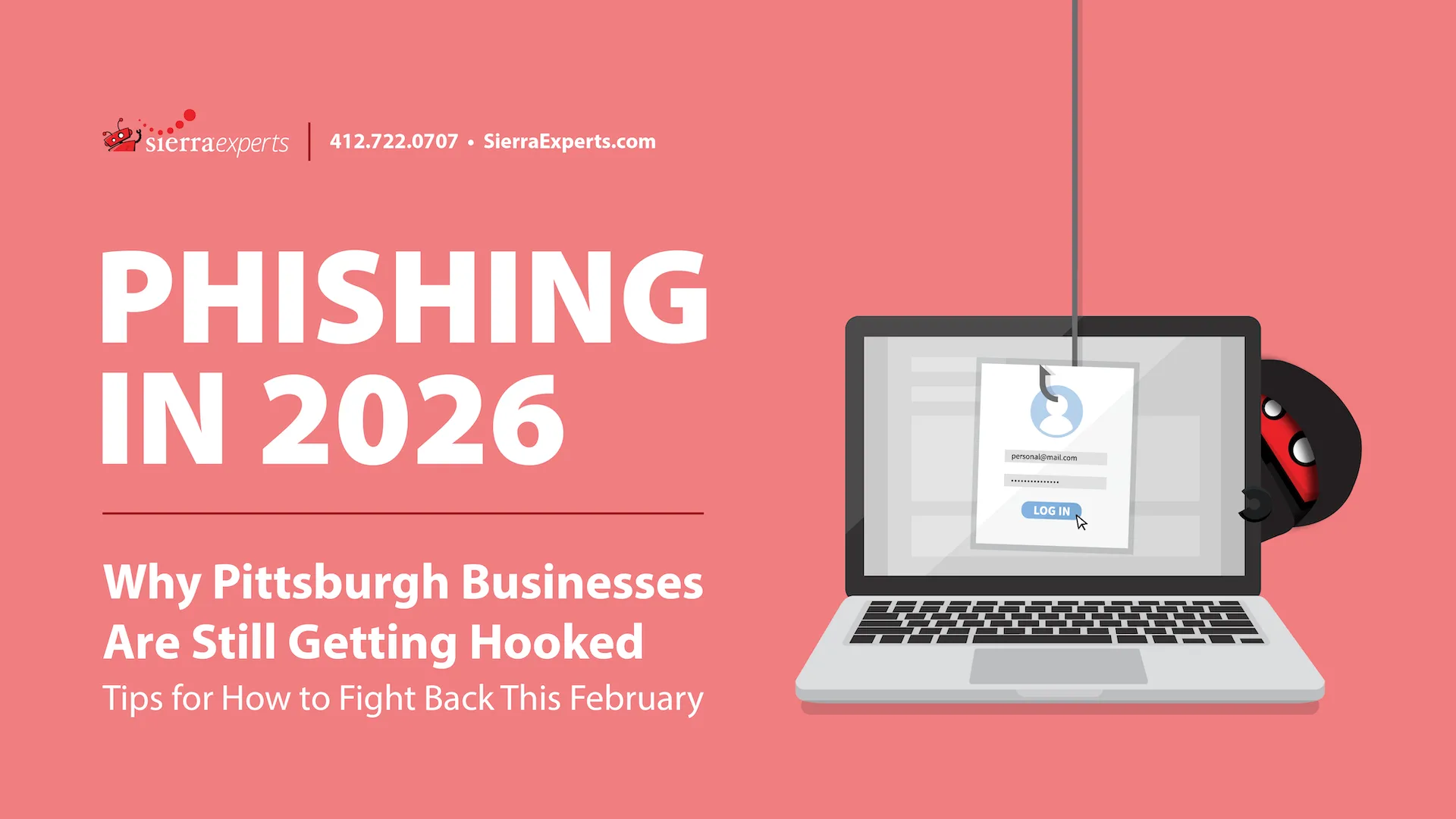According to a recent article from Tripwire, 93% of U.S. adults expressed concerns related to summer traveling and vacations. However, only FOUR PERCENT, claimed they had worries about their cybersecurity and/or devices being hacked while away. Vacations are a time for relaxing and temporarily putting concerns on the back-burner, but just remember – cybercriminals don’t take vacations.
Uninformed travelers are running the risk that a hacker will obtain their important info. Tripwire also mentions “RISK,” an easy-to-remember acronym to help minimize data breaches.
R – Run Updates
I – Initiate Connections
S – Simplify Browsing
K – Keep Passwords Secure
To take this a step further, let’s break down the stages of your trip. Below, we highlight some cybersecurity tips to consider before, during, and after you’ve returned.
And We’re Off!
Before Your Trip
- Update and backup all of your devices: phones, laptops, tablets, etc. Any devices that aren’t up-to-date are at risk of being breached by cybercriminals. Updates are often necessary to implement “security patches” and without these patches, your devices are more vulnerable to attacks. Also, be sure to backup your devices in case they get lost, hacked, or stolen. This way, you’ll still have your important data at home even without the hardware.
- Make sure you have passcodes and passwords on all sensitive accounts and information. If you set your unlocked device down for even a minute, you’re running the risk of someone picking it up and retrieving sensitive information (which will be a much bigger headache in the long run than typing in a 6-digit passcode).
- Be aware that your cybersecurity can be at risk from the moment you book your hotels, flights, and other reservations. Make sure you are confident in the security of the websites and vendors that you’re giving your personal and financial information to.
Sunshine, Sangria, and… Security
During Your Trip
- Turn off your WiFi! Or at least the option to automatically connect to it. We spoke about the risks of public WiFi in a previous post and it still holds true. Cybercriminals often utilize public WiFi to trick users into connecting to a network that isn’t legitimate. Also, even if you’re utilizing a legitimate public network, you’re not completely safe because hackers can leverage them to watch what you’re doing.
- Privacy screen protectors are a useful product to increase your security while traveling. These screen protectors are created to allow only the person sitting directly in front of the screen to be able to view it. So, it will make it difficult for anybody creeping around you to view personal or sensitive information on your devices (AKA ‘visual hacking’).
- When you’re out and about, and don’t have your devices in your possession, make sure they’re somewhere safe (ideally in an actual safe which many hotels offer to you). Of course, you don’t want to leave any valuables out to be stolen, but you also run the risk of someone unknowingly stealing information from the device (and not the device itself).
Back to the Real World…
After Your Trip
- Once you return home, add ‘update anti-malware solution and run manual scans’ to your to-do list. If somebody did access your information, accounts, or devices while you were away, you can take immediate action.
- Check your bank statements. You’ll want to check for any unexpected or unauthorized withdrawals that could be from a cybercriminal. Chances are you’ll probably want to do this anyway to review how much money you may or may not have went over budget.
- If you want to be extra cautious, change passwords on some of your more important or sensitive accounts. You may not notice any immediate foul play, but that could be what cybercriminals wants you to believe.
All in all, just stay wary! Of course, you should focus on family, fun, and taking some time off, but don’t let you guard down completely. If you take the necessary precautions before your trip, and you’re well-informed going into it, you’re already ahead of the game!
If you have concerns related to the cybersecurity of your business, whether it’s due to travel or otherwise, the Sierra Experts team can assist. Start with a free consultation to find out the current state of your business cybersecurity and we can strategize on where to go from there!
—
Sierra Experts is an IT Managed Service and Support provider, specializing in IT Monitoring and Management, Cloud/Virtual Systems, Hosting, VoIP/SIP PBX Trunks and Solutions, Physical Server Hosting, Website Design and Development, Software Development, and Hardware and Software reselling. For more, check out Sierra Experts.