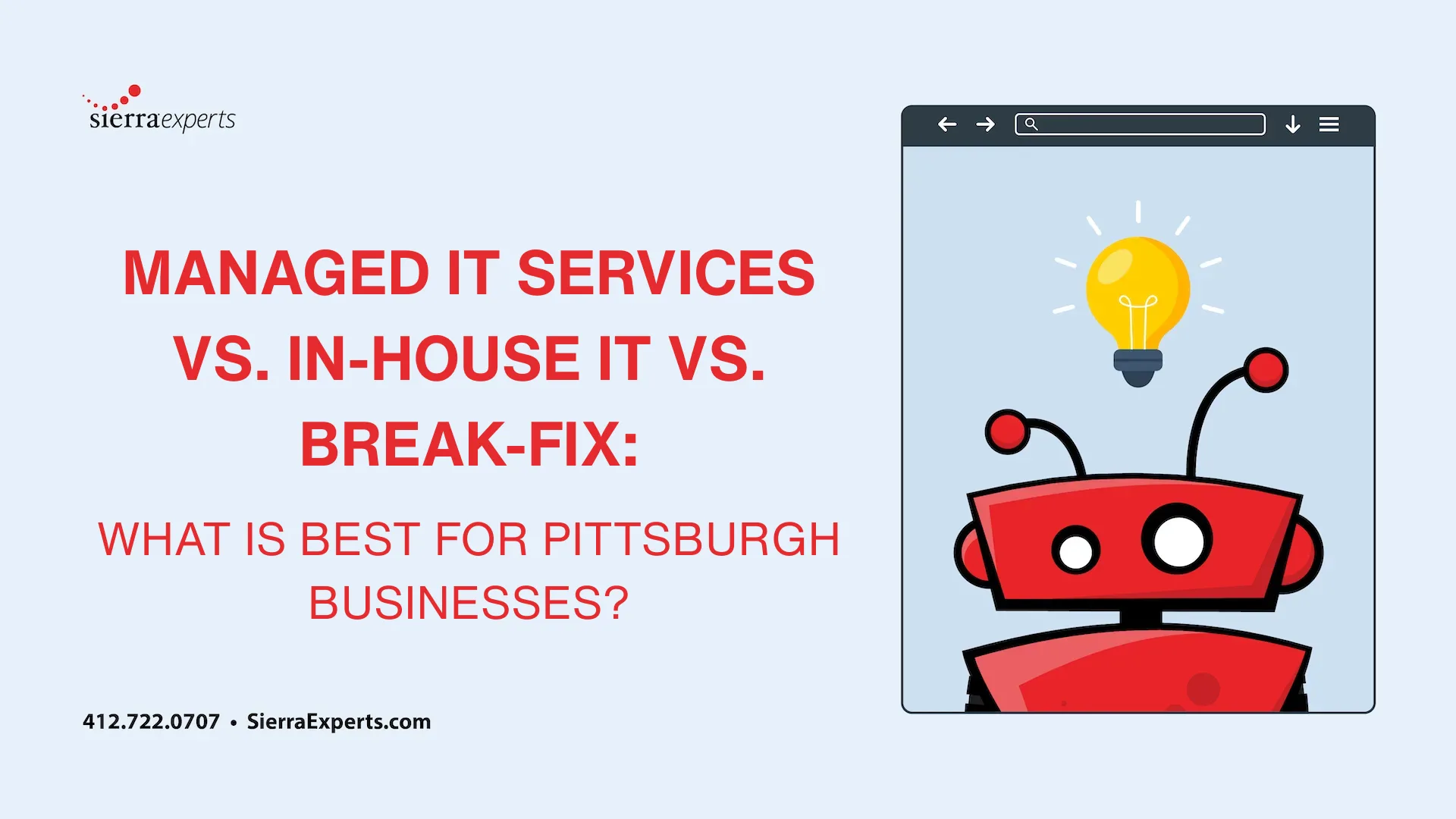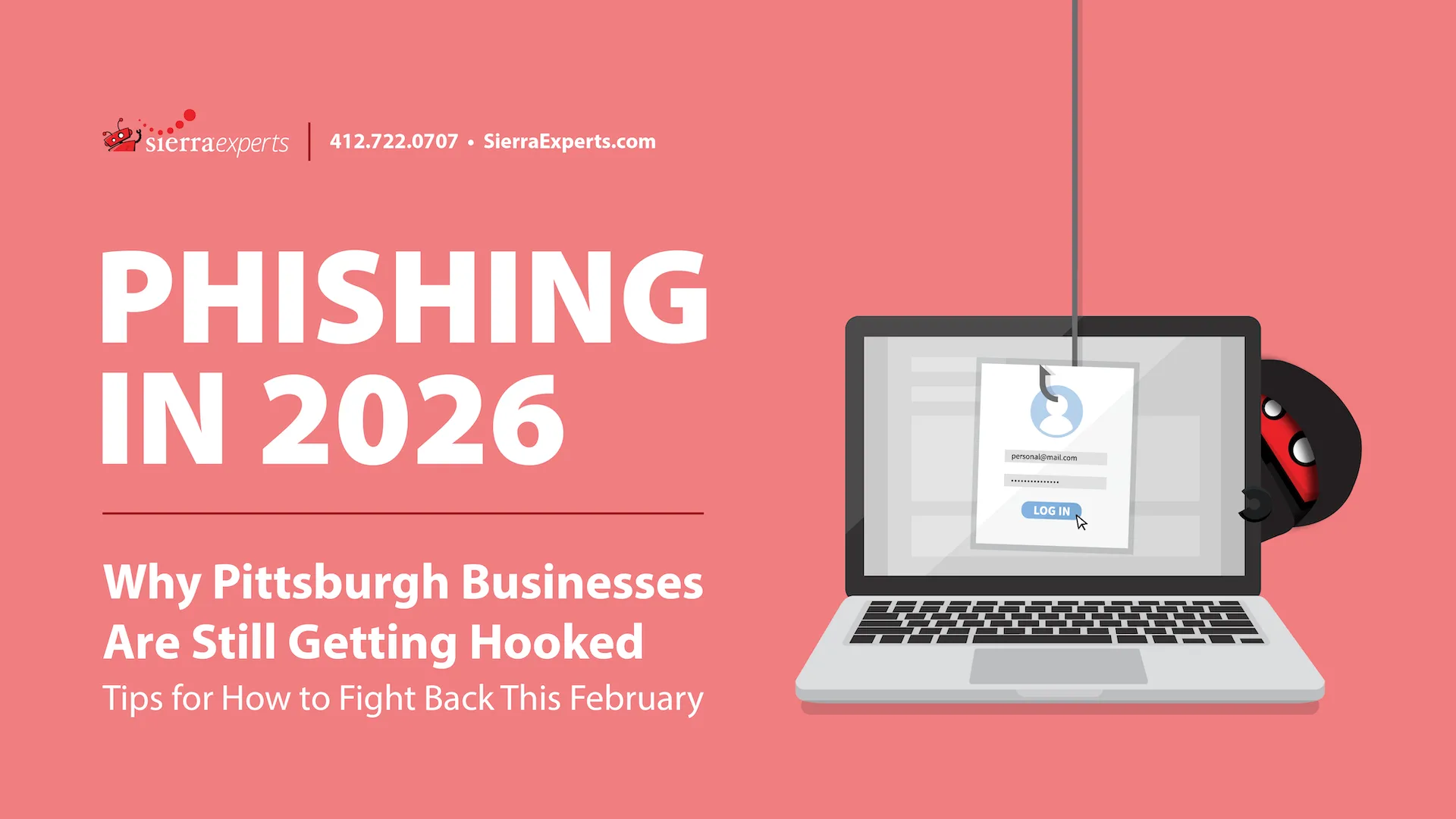Over 4.7 million people in the U.S. work remote full time. Whether you are permanently working remote or just temporarily working from home, we have compiled some tech tips to help make your remote office more useful. This isn’t going to be a list of tips like, change out of your sweatpants or have a designated workspace (although you might want to try those things) but more of a list of tools you can use to be more efficient.
Remote Desktop
A remote desktop application will allow you to have access to all the files you would have if you were in the office. You do not have to be connected to the network, once established all you need is the internet and a web browser to access your desktop. It makes it possible to work from almost anywhere and easily update files and access company information. It maintains all of the applications you would normally have on your desktop to make working from a new location as seamless as possible.

Reliable Internet Connection
This may seem like a no brainer, but slow, unreliable internet connection can largely affect your productivity and efficiency when working remote. Make sure if you are planning to work remote long term you choose somewhere with a strong connection like your house or a coworking space. Depending on the type of work you do, here are some recommended internet speeds:
- 2-5Mbps—Basic browsing and email
- At least 10Mbps for video conferencing
- At least 35Mbps for transferring large files
Remember to factor in the number of devices that will be connected wherever you are planning to work from and adjust accordingly.
Microsoft Teams
Teams makes it easy to chat, meet, call and collaborate with everyone from anywhere. If your business has Office 365 Business Premium or Essentials, Microsoft Teams is included! Chat easily while keeping it fun with gifs, stickers and emojis. Create a group chat for easier collaboration. You can take your group chat to a video conference with one button. Meetings can include 10 people or 10,000 people! You can even share and edit Word docs, PowerPoint and Excel files in real time without leaving Teams.
Project Management Tool
Project management tools can be great to keep everyone on the team organized and on task. They usually include features to help with planning and scheduling, as well as collaboration tools, tracking features to show how much progress has been made on a certain project and by who, and evaluation and reporting options. Some popular examples of project management software include Basecamp, Monday, Asana and Trello.
How Can Sierra Help
We would be happy to help with any virtualization management and support services. As well as talk you through any other tips for what tools can help you best work remote.