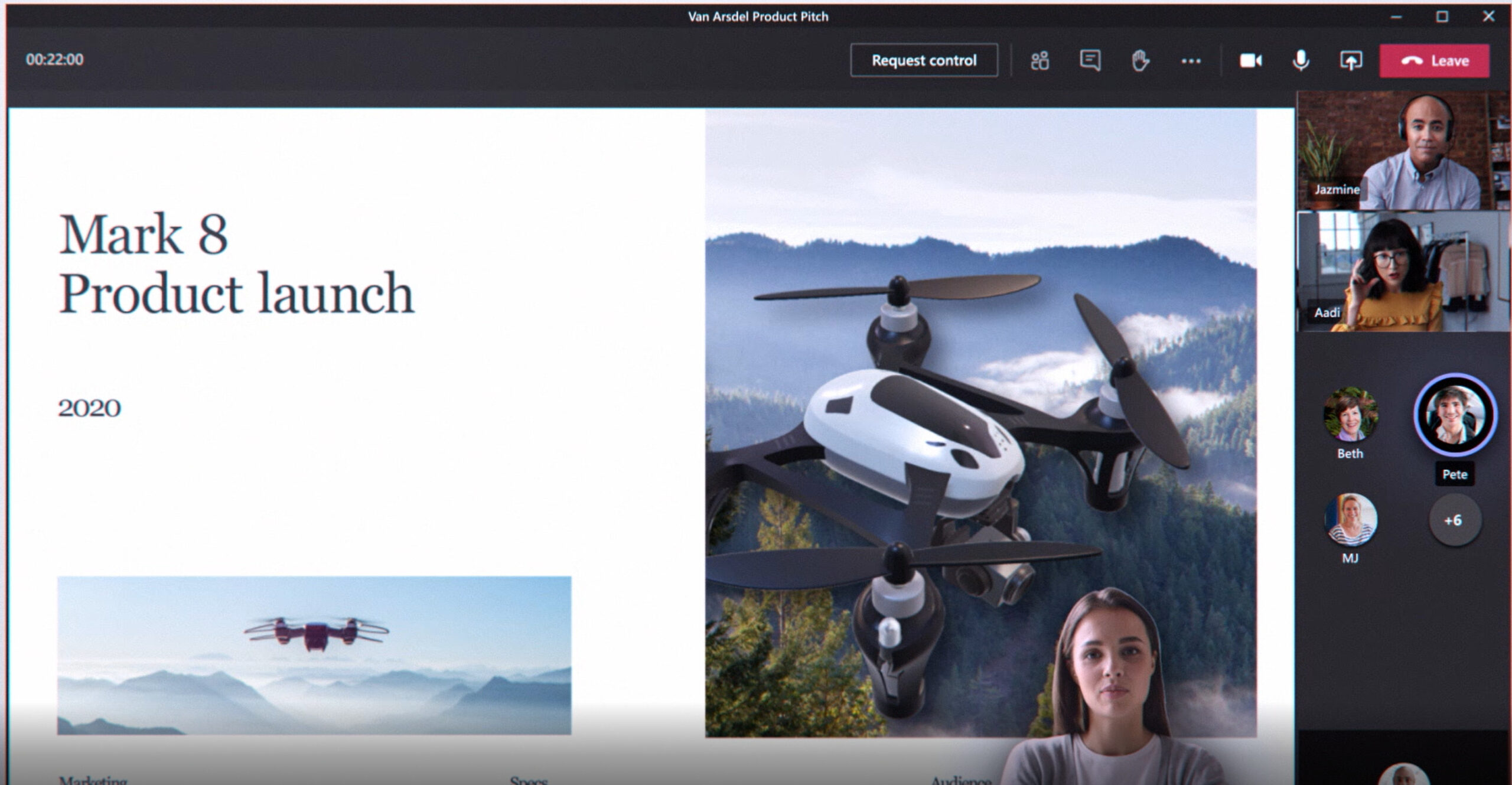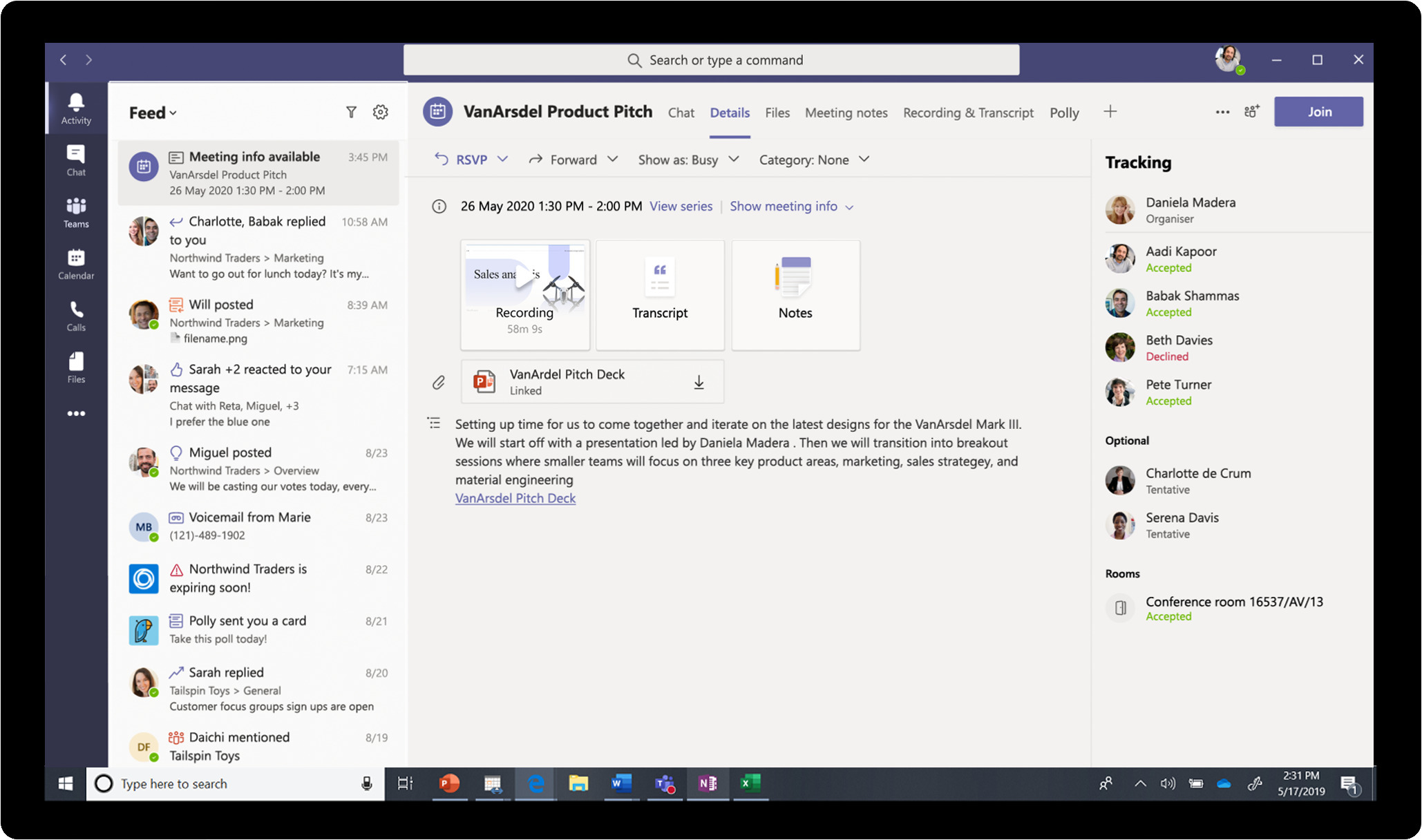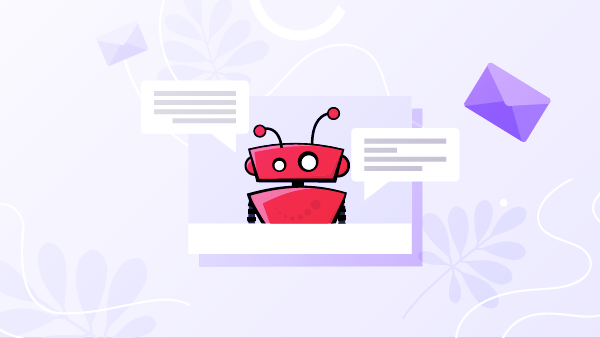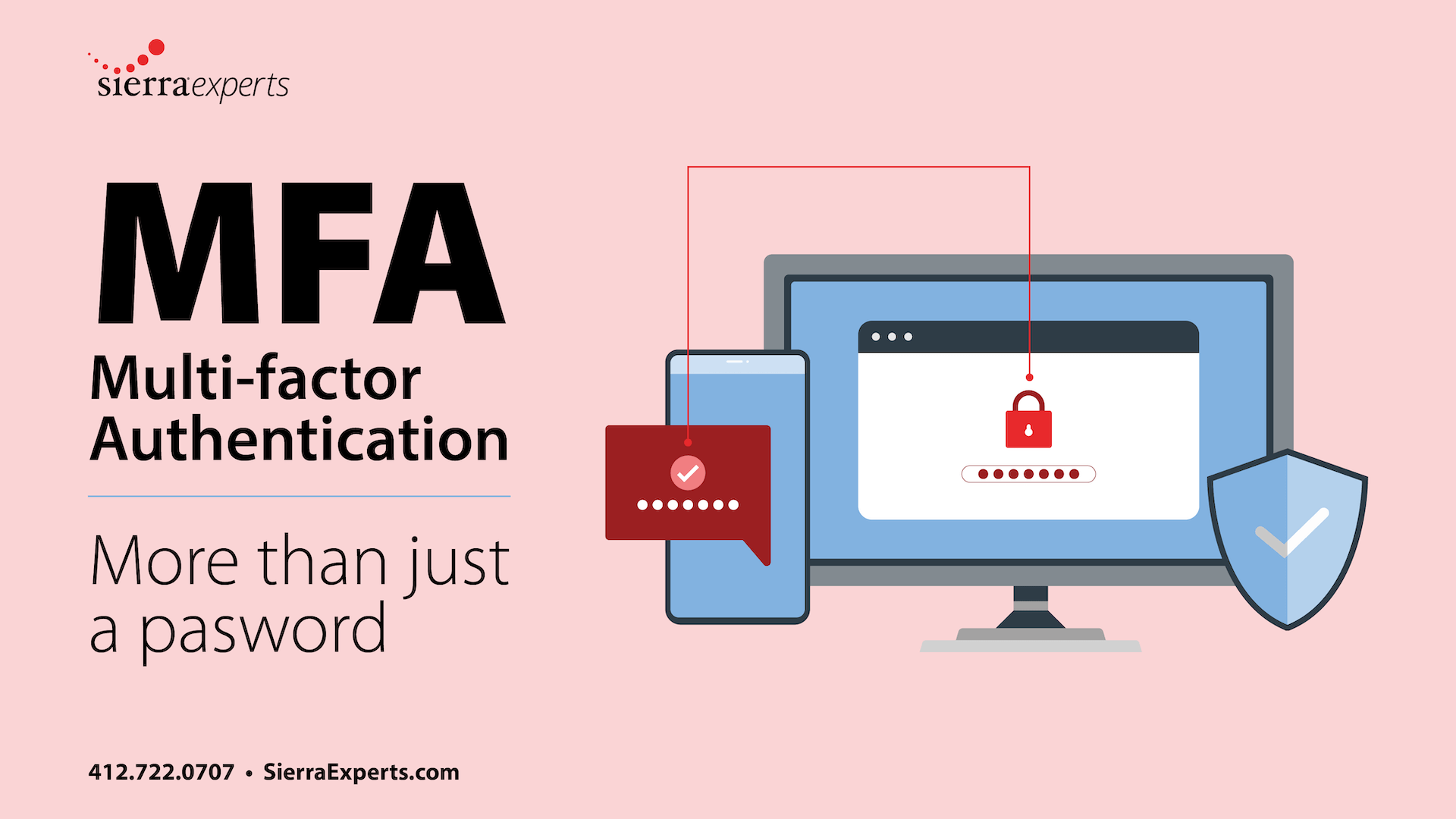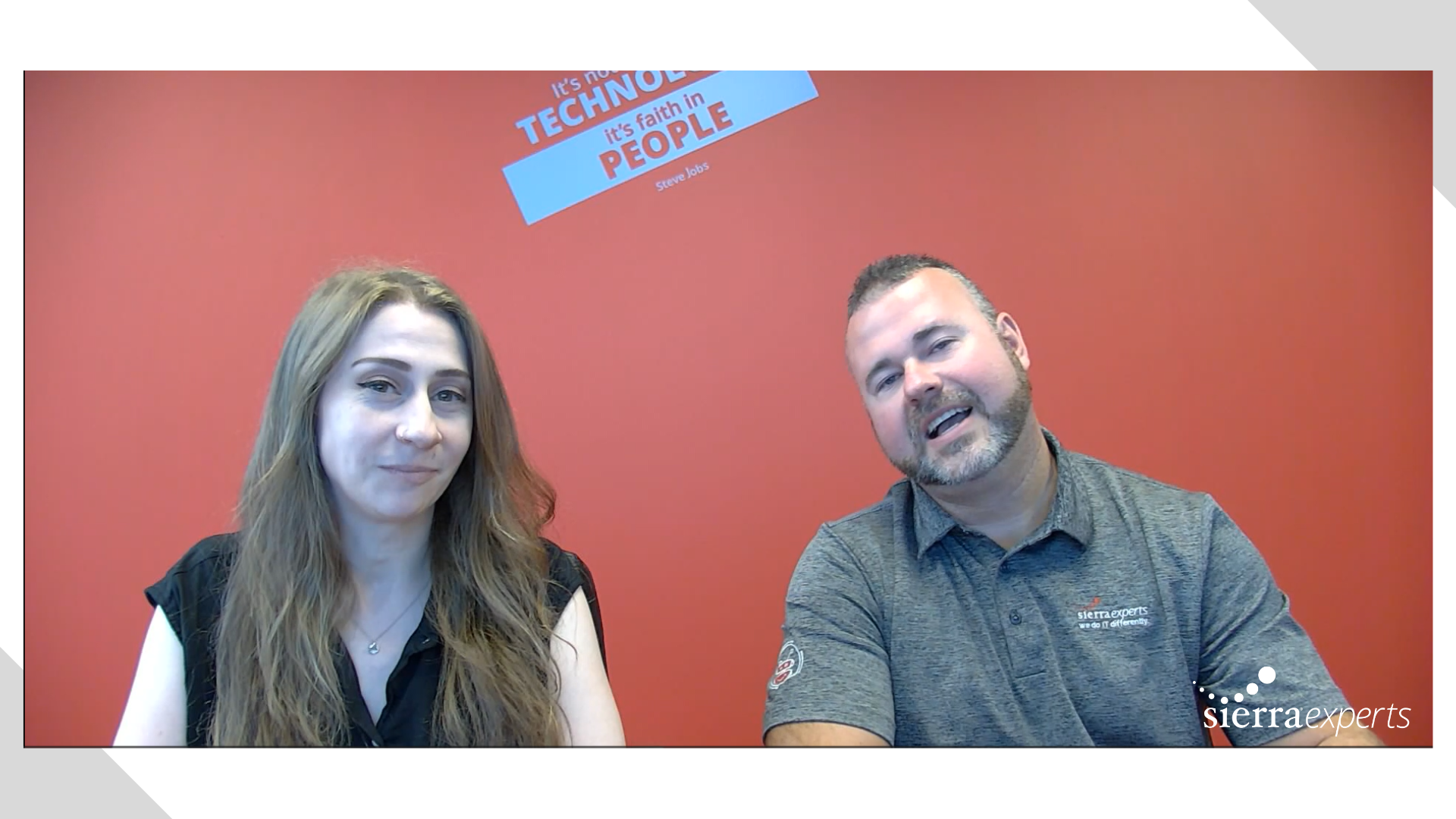We have all been using video chat this year more than ever before. Here are some of the updates Microsoft Teams has made to improve your virtual meetings.
Large Gallery View
You will now be able to see up to 49 participants at a time!
Together Mode
It uses AI segmentation technology to basically cut out a user’s head and shoulders, digitally add everyone into the same background and create a gallery of everyone in the “same room”.
Live Captions with Speaker Attribution
There are now speaker attributions for live captions, so people can not only read what is being said but also see who is saying it.
Custom layouts
An improvement on normal screen sharing, custom layouts gives more control to the presenter of how the screen looks. Essentially, it shows a “talking head,” which is the view of the presenter’s face superimposed on the deck.
Breakout Rooms
You can now separate meeting participants into mini meetings. The groups can either be created by the organizer or assigned randomly. Great for online classes and corporate events.
Meeting Recap
A meeting recording, transcript, chat and shared files will automatically be shared in the meeting chat tab after each meeting.
Webinar Registration and Reporting
Now for virtual events and webinars, organizers can use event registration that will automatically send emails to manage attendance. It will also have detailed reporting after the conclusion of the meeting to help understand attendee engagement.
Teams for Your Personal Life
As we get into the holiday season, Microsoft wants you to be able to use teams for your personal life! Available for iOS and Android devices, use Microsoft teams to chat, video chat, share calendars, and more with your family and friends.
Improved Calling App
You will now see a more streamlined dashboard that shows contacts, voicemail and calling history as well as current device info.
Collaborative Calling
You can connect a call queue to a channel in Teams. This enables users to collaborate and share information while still taking calls in the queue. Beneficial for internal desks like IT support.
Managed Encryption Keys
Expected to launch Q1 2021, Customer Key will be added for Microsoft Teams. Part of the E5 and Advanced Compliance SKU, this encrypts Microsoft Teams data with a customer-provided key.
Virtual meetings can be frustrating! We all are excited to go back to face-to-face meetings in the future. For now, hopefully some of these updates and adjustments make our distanced meetings less painful.