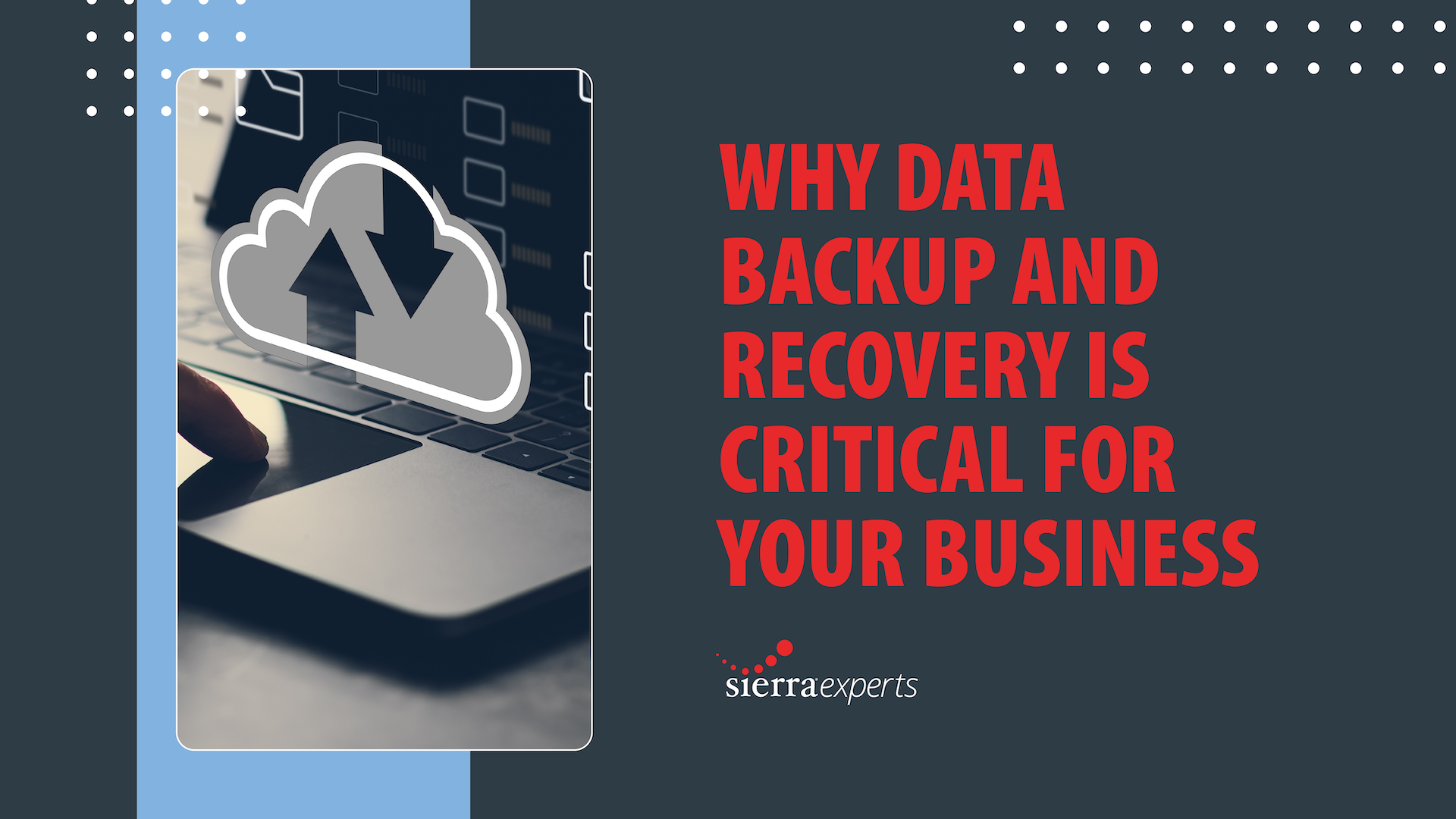530 million Facebook user’s information was stolen in a breach. If you live in Pittsburgh like us, the Pittsburgh Parking Authority just had a data breach affecting 21 million users this week. Since Facebook decided not to notify any of the users who information was compromised, this might leave you wondering: how do I find out if my info has ever been leaked on the internet?
The Massive Facebook Leak
The massive Facebook leak that effected over 530 million users actually happened before August 2019. However, it is just being reported on now. Information included phone numbers, full names, locations and some email addresses.
In response to the reporting, Facebook said “malicious actors had scraped the data by exploiting a vulnerability and a now-defunct feature on the platform that allowed users to find each other by phone number.”
According to the social media company, they found and fixed this issue in August 2019 and currently have no plans to notify individual users whose info was stolen.
How Do I find Out If My Info Was Leaked?
Sadly, it isn’t surprising to hear a company had private information stolen. Since many companies like Facebook have no plans to notify individuals who are affected in events like this you might wonder how you can know if you have been compromised and need to take action.
One way to check if your private information is floating out on the net is to go to the website: haveibeenpwned.com. You input your email or phone number and it checks if yours was among those stolen. You can also visit the section of the website titled “Pwned Passwords” and see if a password you use had been previously exposed in a data breach.
The Google Chrome web browser will also warn you if your web passwords have been stolen. When you go to log into a site, it will warn you if that password is present in a breach comprised database of 4 billion entries.

What Should I do to Protect my Info?
We know you don’t want to hear this, but you should choose complicated passwords and make sure to use different ones for different accounts. If you suspect your account may have been compromised on a platform you use, you should also change that password.
The good news is you don’t have to remember all those different passwords in your head or try to keep track of a scrap of paper you wrote them on if you don’t want to. Now you can use a password management tool like 1Password or LastPass. They are basically encrypted digital vaults that securely store your login information for you. Using one master password, pin or fingerprint to verify your identity and then autofill the correct information for you.
Sierra Keeps Your Business Safe
While the breach of the parking authority app and Facebook mostly affect individuals, hackers also target your business. According to the 2020 Cost of a Data Breach Report by IBM, the average total cost of a data breach is $3.86 million. In 2020, all the remote work added an additional average of $137,000 per breach. Before you start panicking, give us a call. Sierra can help protect your business from cyber-attacks as well as back up your information in case of disaster.