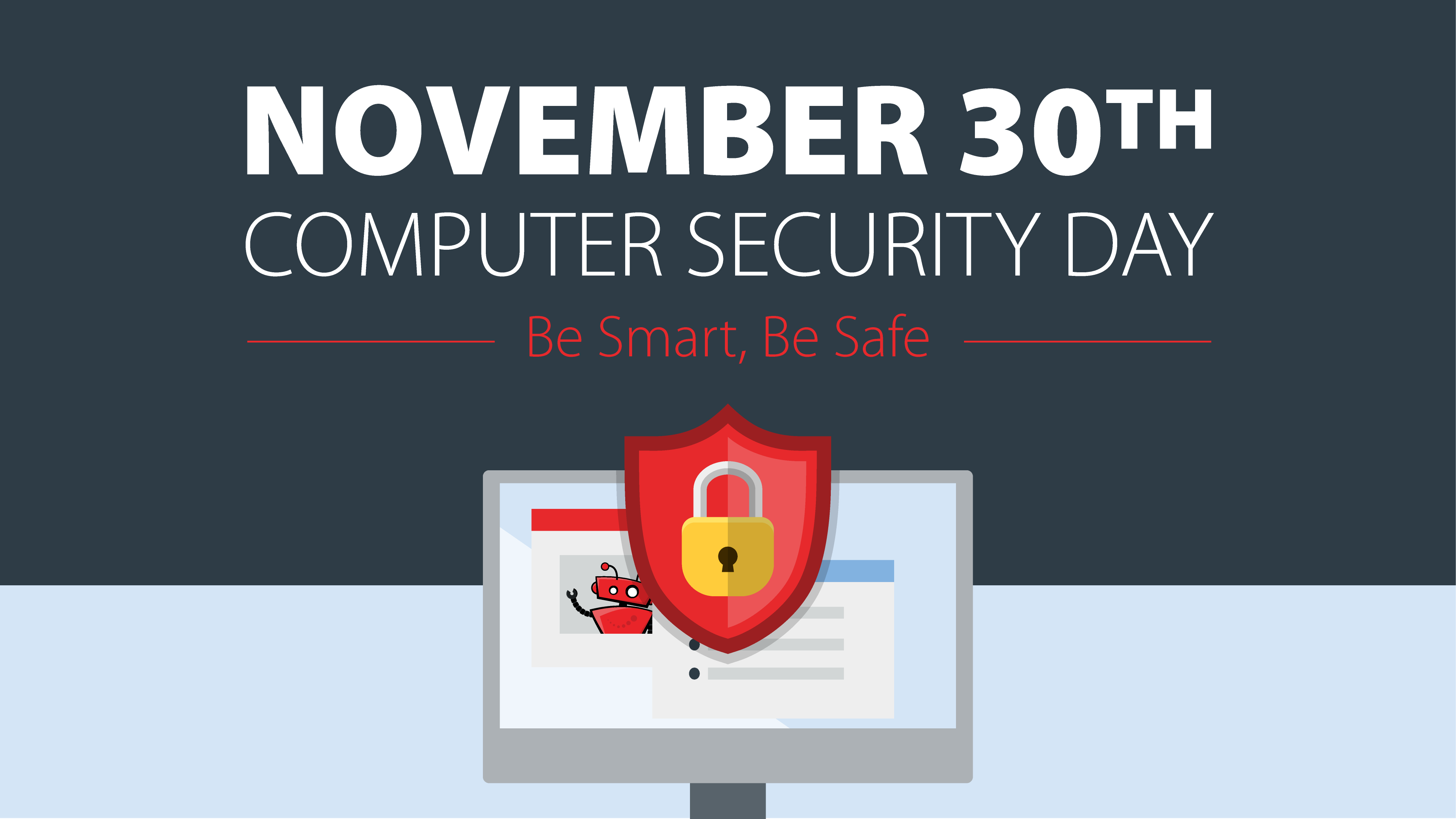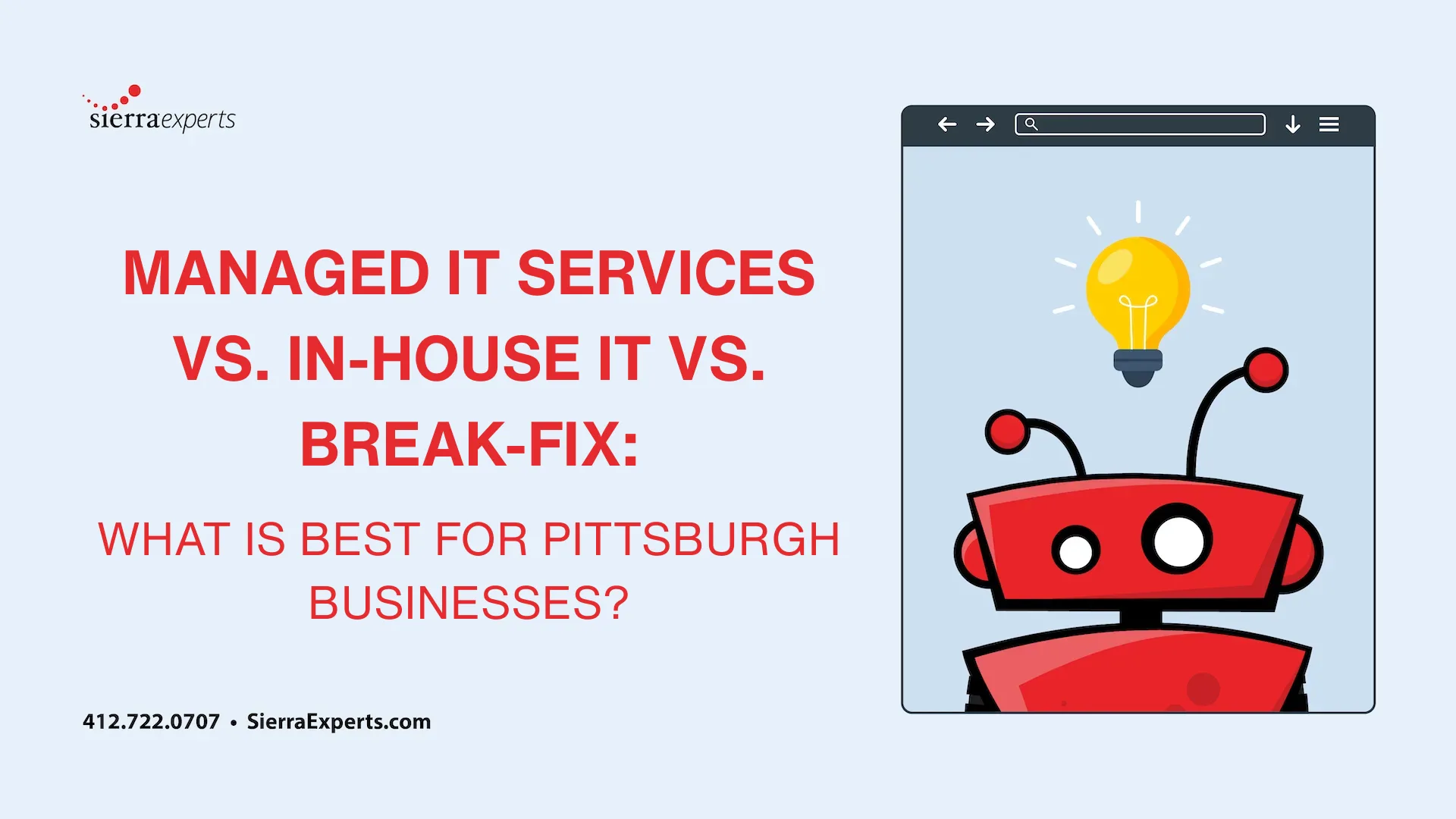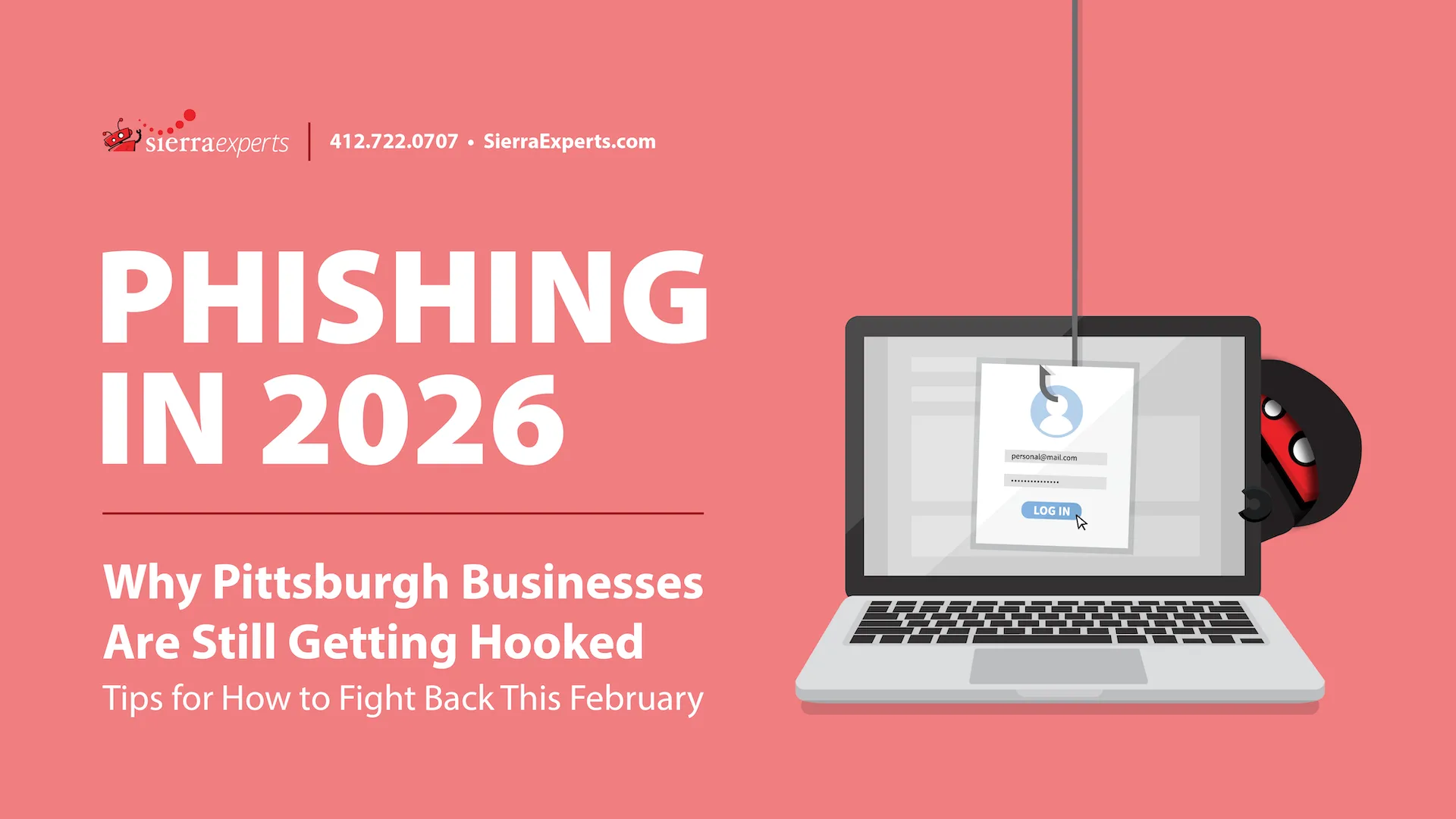Official or not, technology lovers celebrate Computer Security Day on November 30th. The day serves as an important reminder to focus on strengthening the security of our electronic devices such as smartphones, tablets, computers, and other smart devices. International Computer Security Day encourages users to stay alert with electronic devices’ security and to keep an eye out for viruses and malicious software.
We want to make sure that this day is all about computer security. In doing so, we composed a list of common viruses you should be on the lookout for.
9 Types of Common Computer Viruses:
1. Resident Virus:
Resident viruses set up shop in your RAM and meddle with your system operations. They’re so sneaky that they can even attach themselves to your anti-virus software files.
2. Multipartite Virus:
This virus infects the entire system – multipartite viruses spread by performing unauthorized actions on your operating system, folders, and programs.
3. Direct Action:
This virus targets a specific file type, by replicating and infecting files. Due to its targeted nature, this virus type is one of the easier ones to detect and remove.
4. Browser Hacker:
Easily detected, this virus type infects your browser and redirects you to malicious websites.
5. Overwrite Virus:
As the name implies, overwrite viruses overwrite file content to infect entire folders, files, and programs.
6. Web Scripting Virus:
This sneaky virus disguises itself in the coding of links, ads, images, videos, and site code. It can infect systems when users download malicious files or visit malicious websites.
7. File Infector:
By targeting executable files (.exe), file infector viruses slow down programs and damage system files when a user runs them.
8. Network Virus:
Network viruses travel through network connections and replicate themselves through shared resources.
9. Boot Sector Virus:
One of the easier viruses to avoid, this virus hides out in a file on a USB drive or email attachment. When activated, it can infect the system’s master boot record to damage the system.
How to Protect Yourself from Computer Viruses:
The key to protecting yourself from computer viruses is having multiple layers of cybersecurity defense. A virus left untreated can be crippling on your device but if detected early, the recovery can be quick. Just like how we protect ourselves from catching a virus, here are a few of our suggestions to help keep your devices safe.
- Avoid clicking on suspicious links.
- Scan email attachments before opening it.
- Avoid clicking on pop-up advertisements and get a pop-up blocker for your web browser.
- When routed to another website, don’t do anything, and immediately leave the site.
- Install a reliable anti-virus program and always keep it up to date.
If you missed our blog from earlier this month, check out more tips and tricks to keeping you and your computer safe here: 10 Cybersecurity Tips and Tricks