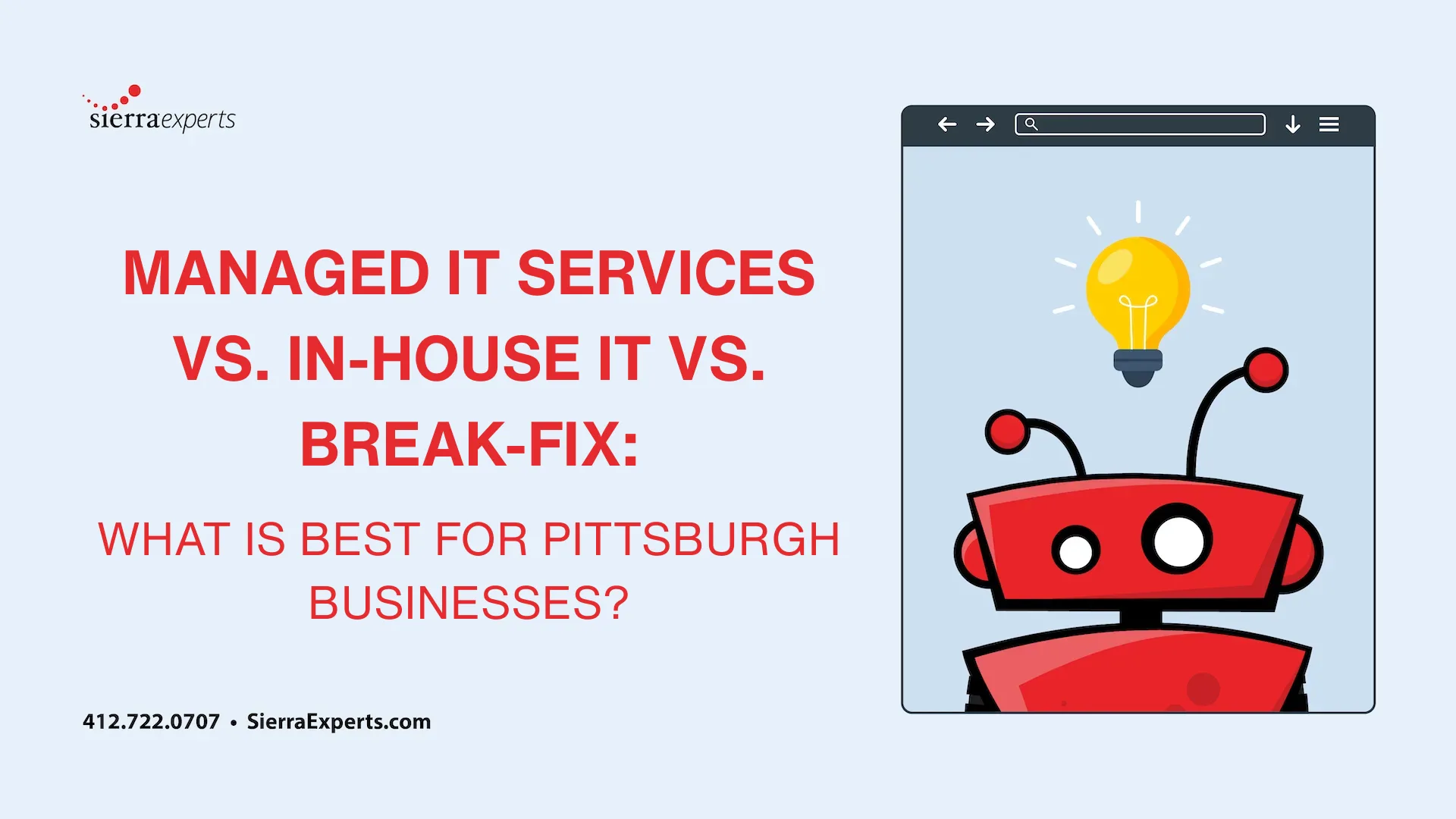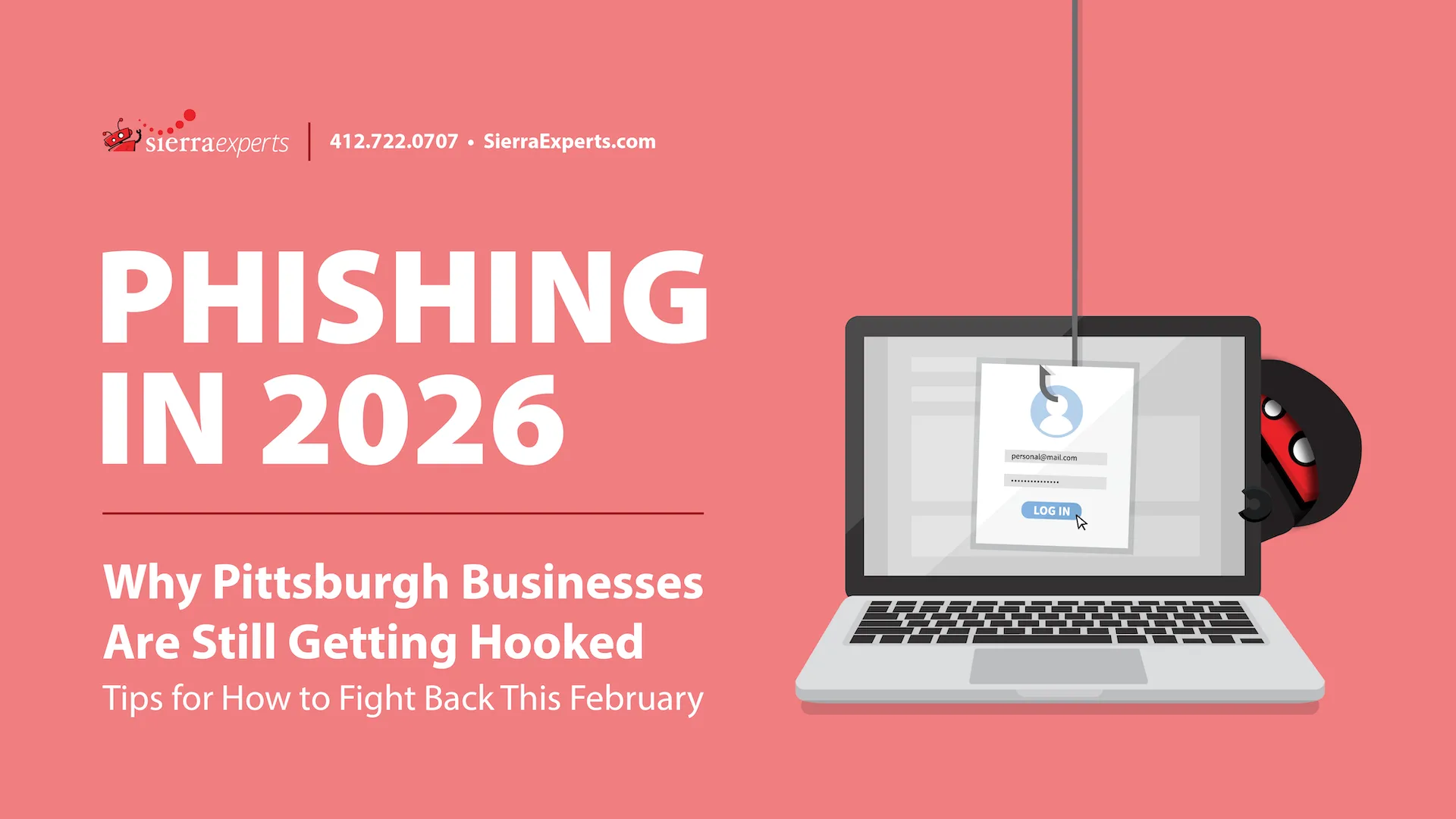These ten personal cybersecurity tips are aiming to help our readers become more cyber aware. We developed these security tips from our experience managing cybersecurity for businesses and professionals.
1. Keep Your Software Up to Date:
The older a system is, the more time hackers have to figure out the vulnerabilities. System updates can help to patch any known weak spots. Here are a few quick tips to get you started:
- Turn on automatic system updates for your device
- Make sure your desktop web browser uses automatic security updates
- Keep your web browser plugins like Flash, Java, etc. updated
2. Use Anti-Virus Protection & Firewall:
There are so many ways in which your data can be compromised. Installing anti-virus software on your device will help combat these attacks. Make sure the software is active and up to date, and it should prevent digital security threats before they even happen.
Using a firewall is also important when defending your data against malicious attacks. A firewall helps screen out hackers, viruses, and other malicious activity.
3. Use Strong Passwords That Vary:
Passwords are important in keeping hackers out of your data. Creating a strong password is critical to online security. Although it’s easier to remember a single password for all your different accounts, it’s not the most secure. The best practice is to vary your password for every different site and account you us.
4. Use Two-Factor or Multi-Factor Authentication:
Multi-Factor Authentication adds another layer of protection. It requires more than one method of authentication to verify a user’s identity for login. Here at Sierra, we use MFA to create a layered defense that makes it more difficult for outsiders to obtain business or private information.
5. Don’t Save Payment Information:
This may seem like common sense; however, people save their information to sites all the time. It makes checking out easy, but breaches happen all the time. If your information isn’t saved to the site, then there is nothing to steal.
6. Avoid Unknown Sites:
It is important to exercise caution when visiting new sites. It’s possible these sites carry “drive-by download attacks” that can threaten your data. These attacks can sometimes happen even if you don’t click anything. Just visiting a site is enough to pass on malicious code. It is best to just stick to sites you already know.
7. Learn about Phishing Scams:
In phishing attempts, an attacker poses as someone or something to trick the sender into divulging credentials, clicking a malicious link, or opening an attachment that infects the user’s system. Fun fact, 90% of ransomware attacks originate from phishing attempts.
A few important cybersecurity tips to remember about phishing schemes include:
- Be cautious when opening an email from someone you don’t know
- Know which links are safe and which are not – hover over a link to discover where it directs to
- Be suspicious of the emails sent to you in general –
- Malicious links can come from friends who have been infected too. So, be extra careful!
8. Avoid Unnecessary Downloads:
To protect your compute, limit your downloads. Downloads are a prime tactic hackers use to gain access to your network Any unnecessary software should be avoided. In an organization, employees should need authorization before downloading anything from the internet.
9. Be Careful on social media:
It is important to be aware of what you are sharing online. Criminals and hackers can learn a lot of information about you by observing your public profile and things you are liking and sharing. You wouldn’t share personal information with a stranger, so don’t do it online either.
10. Use Your Mobile Devices Securely:
Here are some tips on keeping your phone secure from cyber-attacks:
- Create an unidentifiable passcode or PIN. Don’t use your birthday or debit card pin
- Only install apps from trusted sources like the Apple App Store or Google Play Store
- Update your device frequently
- Avoid sending personal or sensitive information over text message or email
- Utilize Find my iPhone or the Android Device Manager to prevent loss or theft
- Perform regular mobile backups such as iCloud or Backup & Sync for Android